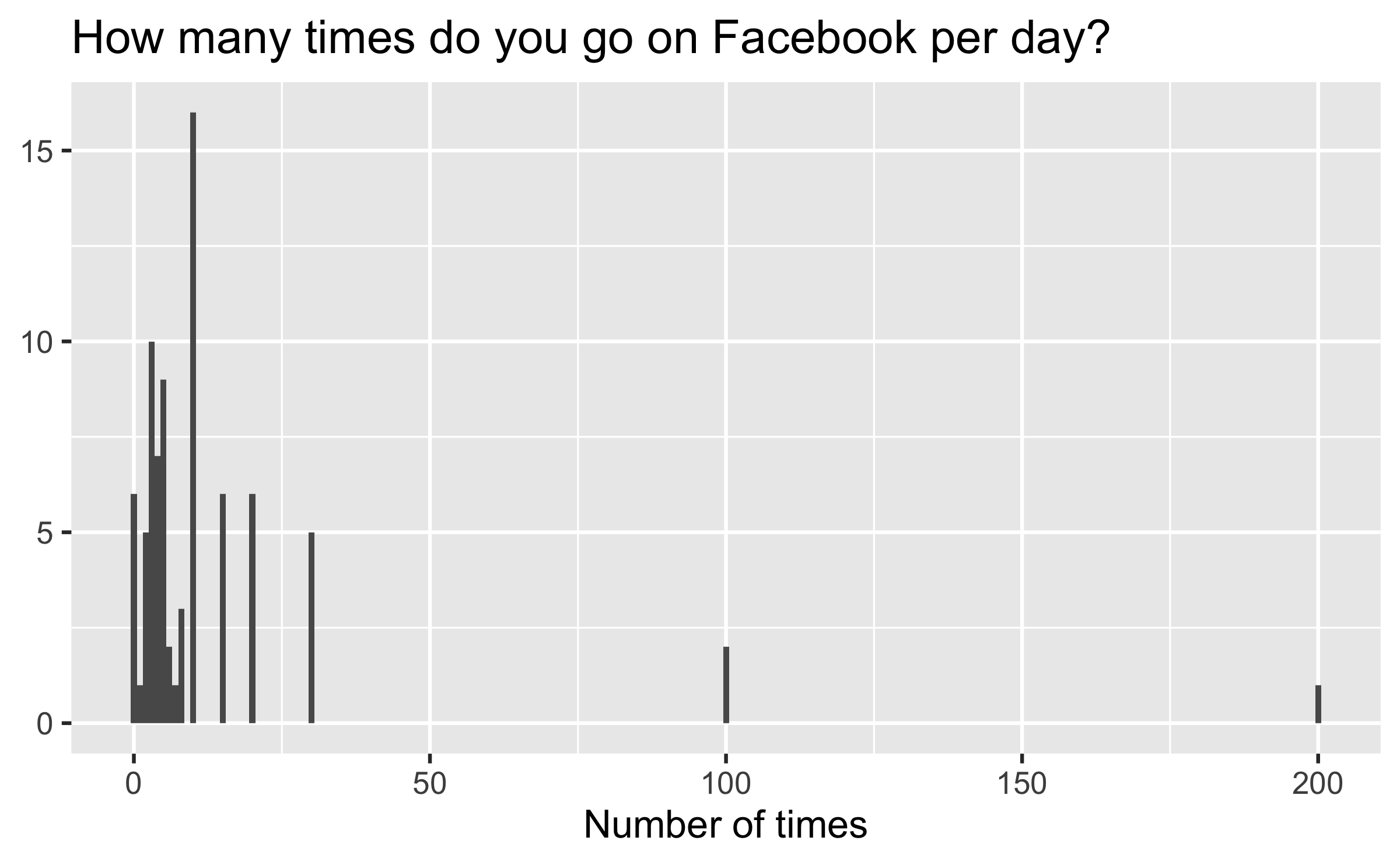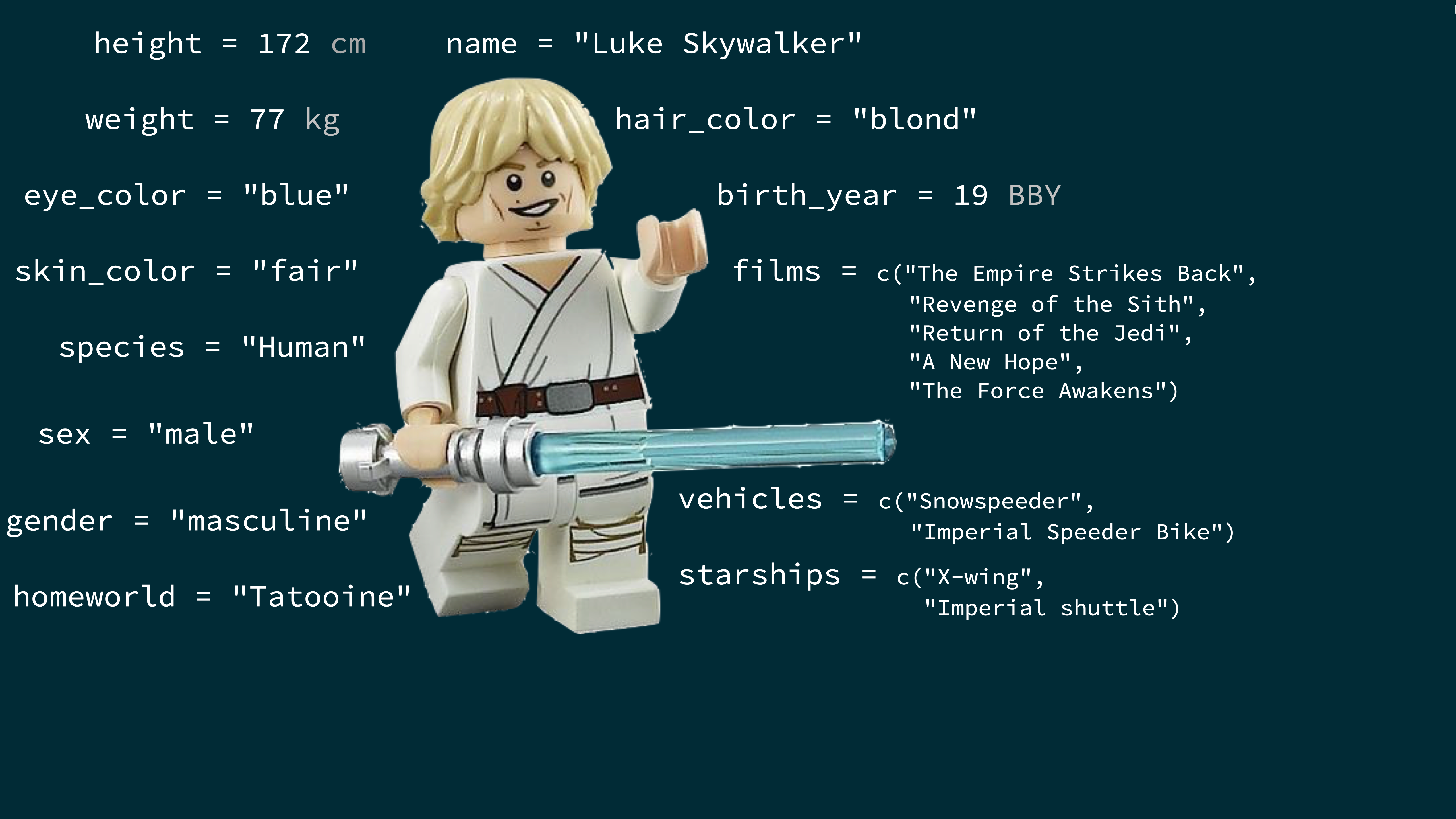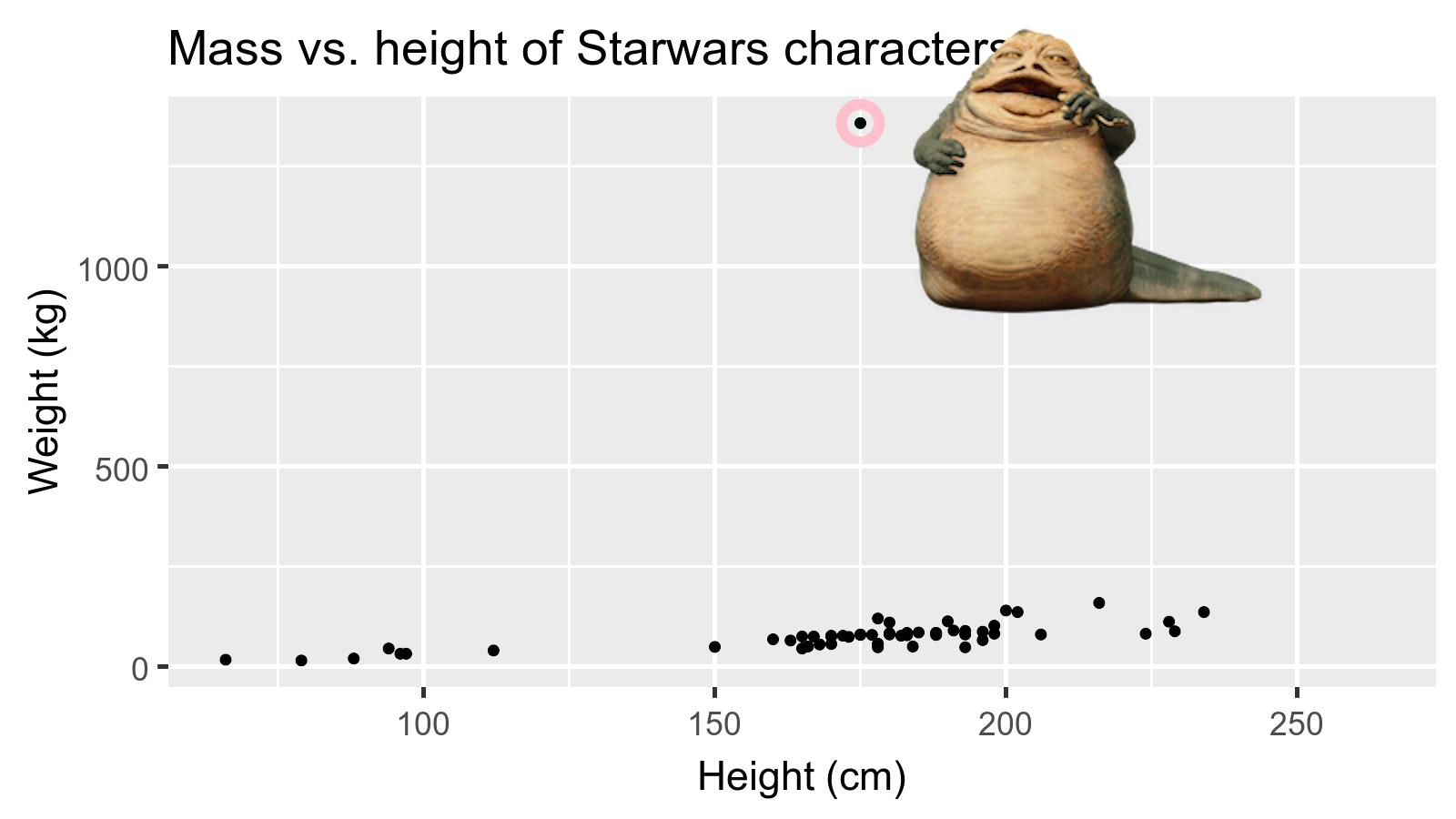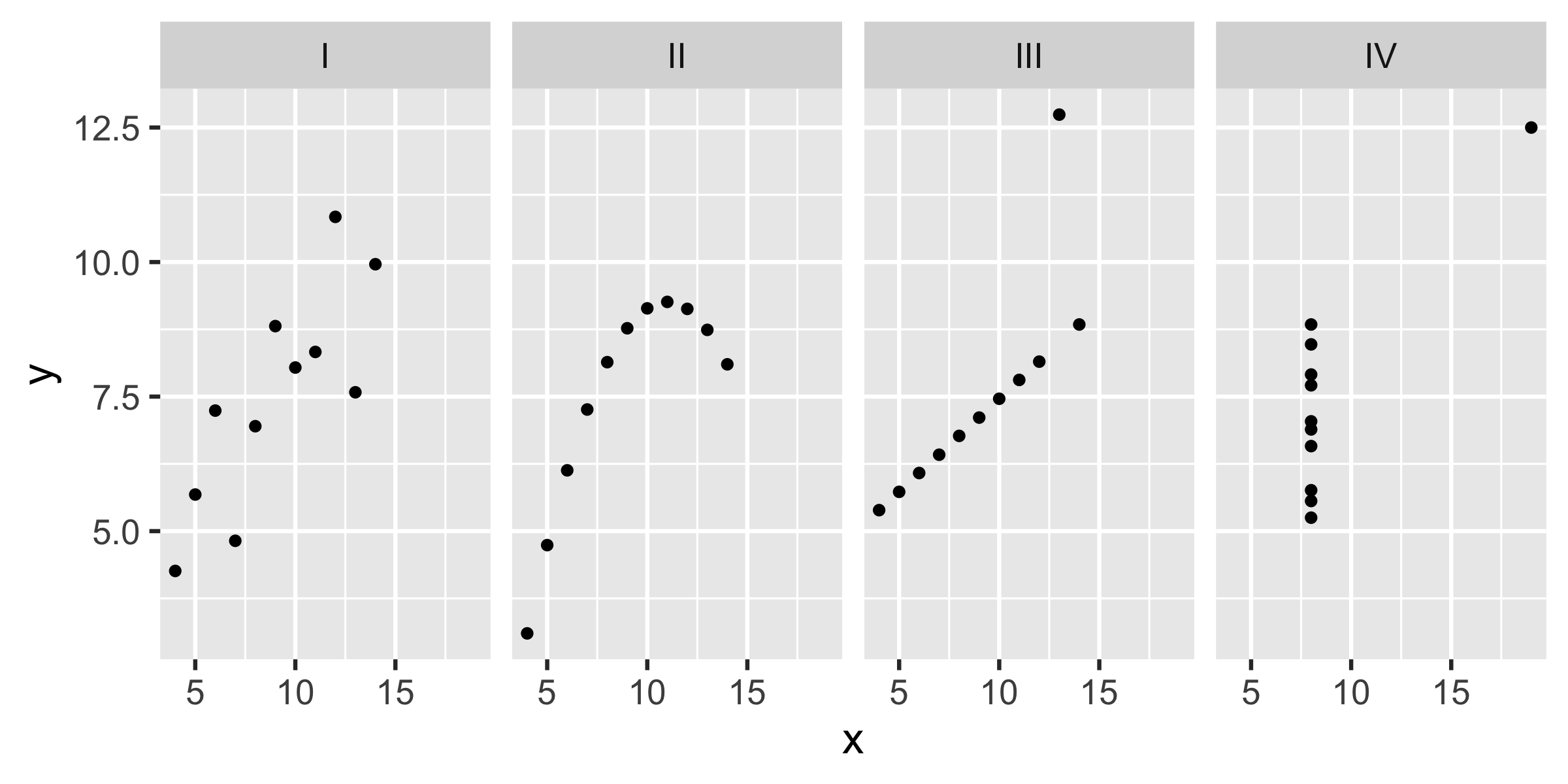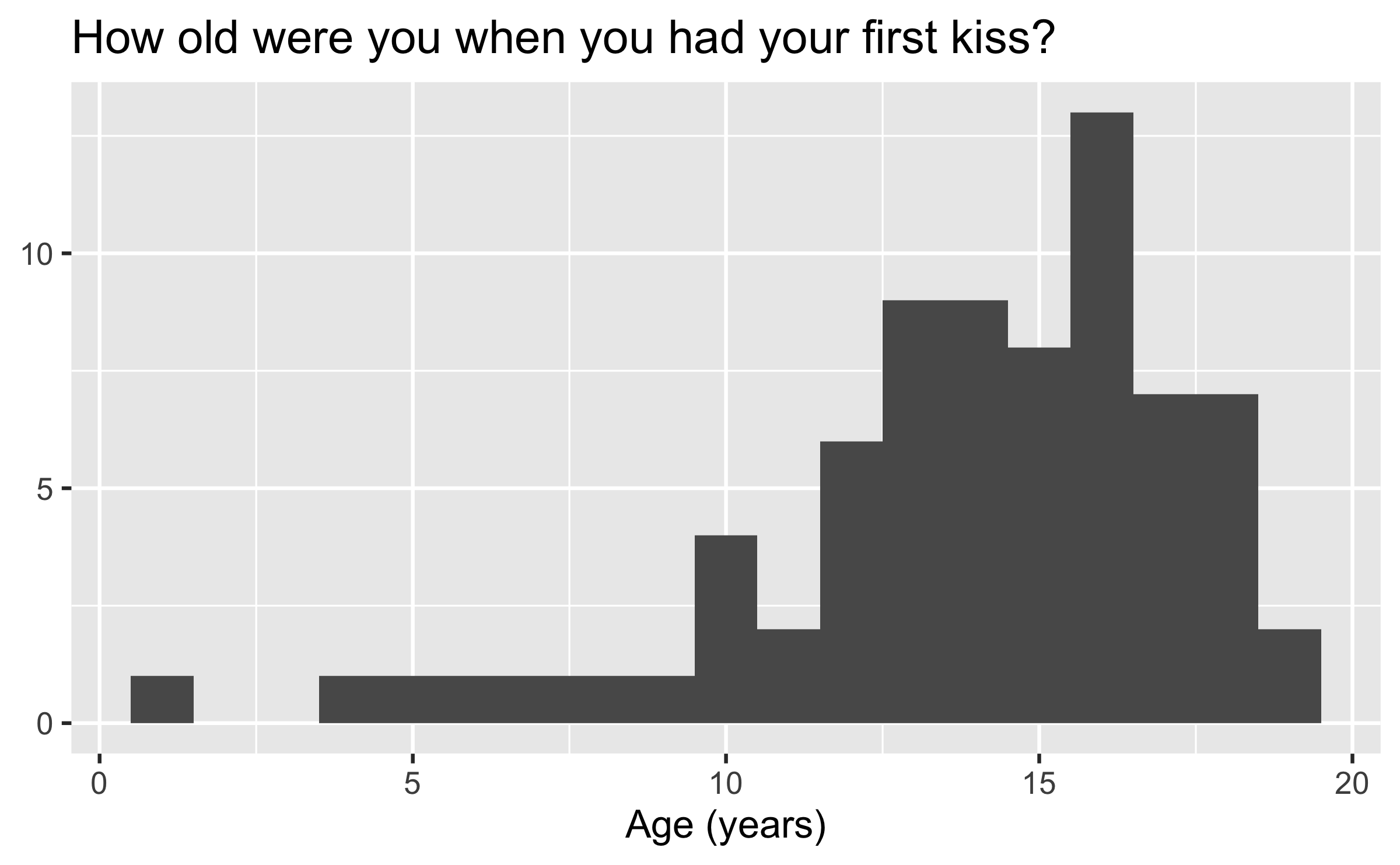Dataset terminology
- Each row is an observation
- Each column is a variable
starwars## # A tibble: 87 × 14## name height mass hair_color skin_color eye_color birth_year## <chr> <int> <dbl> <chr> <chr> <chr> <dbl>## 1 Luke S… 172 77 blond fair blue 19 ## 2 C-3PO 167 75 <NA> gold yellow 112 ## 3 R2-D2 96 32 <NA> white, bl… red 33 ## 4 Darth … 202 136 none white yellow 41.9## 5 Leia O… 150 49 brown light brown 19 ## 6 Owen L… 178 120 brown, gr… light blue 52 ## # … with 81 more rows, and 7 more variables: sex <chr>,## # gender <chr>, homeworld <chr>, species <chr>, films <list>,## # vehicles <list>, starships <list>What's in the Star Wars data?
Take a glimpse at the data:
glimpse(starwars)## Rows: 87## Columns: 14## $ name <chr> "Luke Skywalker", "C-3PO", "R2-D2", "Darth V…## $ height <int> 172, 167, 96, 202, 150, 178, 165, 97, 183, 1…## $ mass <dbl> 77.0, 75.0, 32.0, 136.0, 49.0, 120.0, 75.0, …## $ hair_color <chr> "blond", NA, NA, "none", "brown", "brown, gr…## $ skin_color <chr> "fair", "gold", "white, blue", "white", "lig…## $ eye_color <chr> "blue", "yellow", "red", "yellow", "brown", …## $ birth_year <dbl> 19.0, 112.0, 33.0, 41.9, 19.0, 52.0, 47.0, N…## $ sex <chr> "male", "none", "none", "male", "female", "m…## $ gender <chr> "masculine", "masculine", "masculine", "masc…## $ homeworld <chr> "Tatooine", "Tatooine", "Naboo", "Tatooine",…## $ species <chr> "Human", "Droid", "Droid", "Human", "Human",…## $ films <list> <"The Empire Strikes Back", "Revenge of the…## $ vehicles <list> <"Snowspeeder", "Imperial Speeder Bike">, <…## $ starships <list> <"X-wing", "Imperial shuttle">, <>, <>, "TI…How many rows and columns does this dataset have? What does each row represent? What does each column represent?
?starwars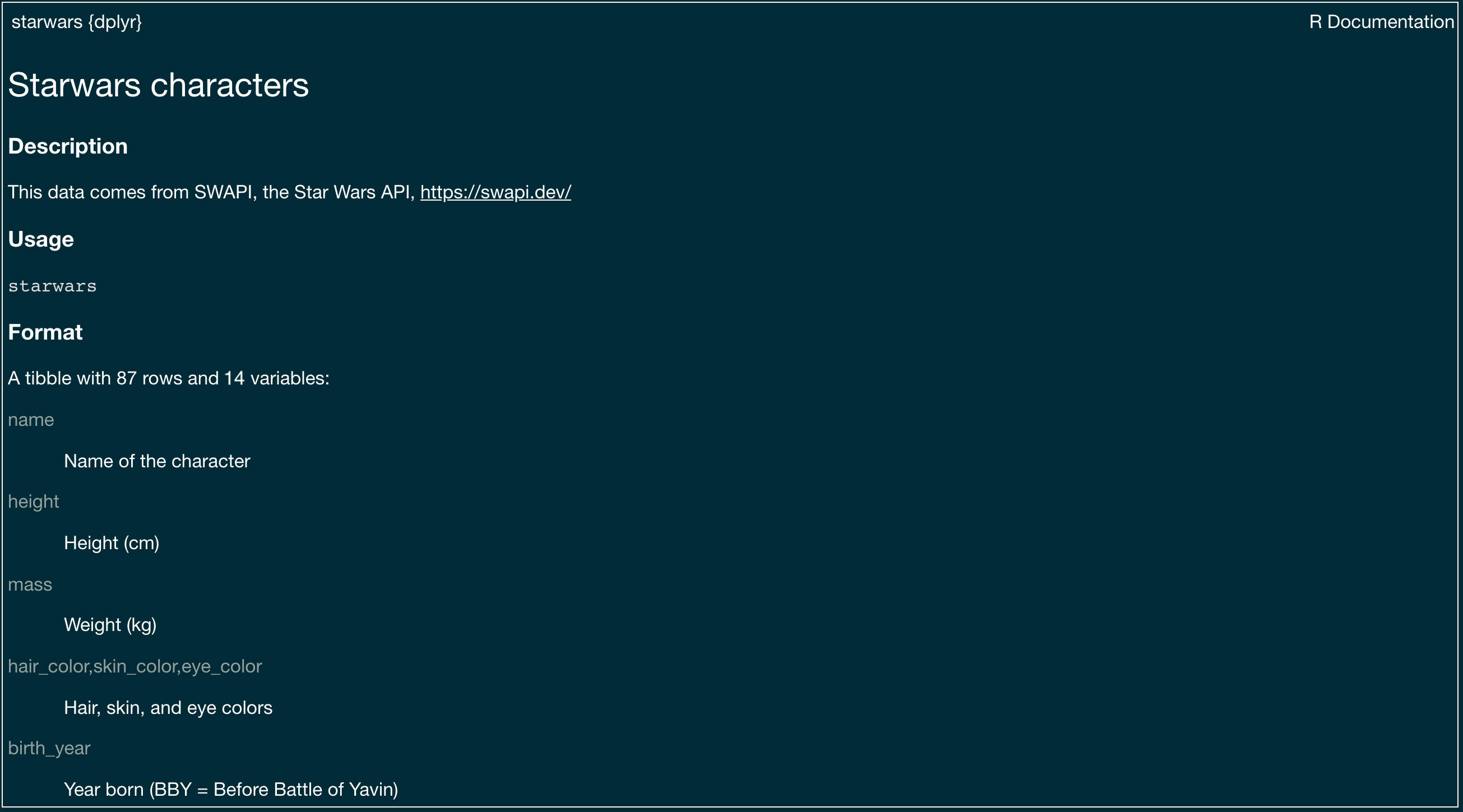
How many rows and columns does this dataset have?
nrow(starwars) # number of rows## [1] 87ncol(starwars) # number of columns## [1] 14dim(starwars) # dimensions (row column)## [1] 87 14What is EDA?
- Exploratory data analysis (EDA) is an approach to analysing data sets to summarize its main characteristics
- Often, this is visual -- this is what we'll focus on first
- But we might also calculate summary statistics and perform data wrangling/manipulation/transformation at (or before) this stage of the analysis -- this is what we'll focus on next
Mass vs. height
How would you describe the relationship between mass and height of Starwars characters? What other variables would help us understand data points that don't follow the overall trend? Who is the not so tall but really chubby character?
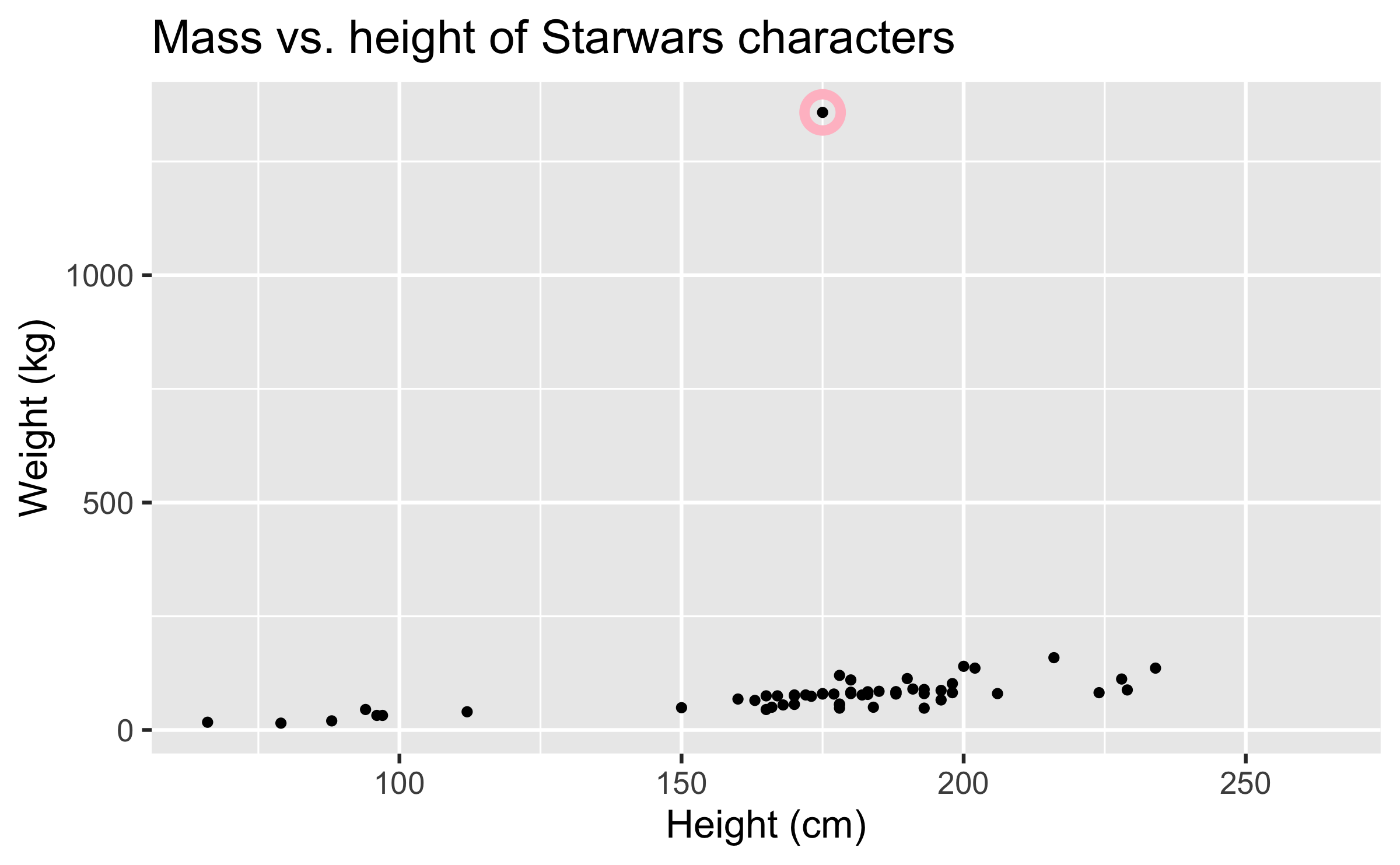
Data visualization
"The simple graph has brought more information to the data analyst's mind than any other device." --- John Tukey
- Data visualization is the creation and study of the visual representation of data
- Many tools for visualizing data -- R is one of them
- Many approaches/systems within R for making data visualizations -- ggplot2 is one of them, and that's what we're going to use
ggplot2 \(\in\) tidyverse
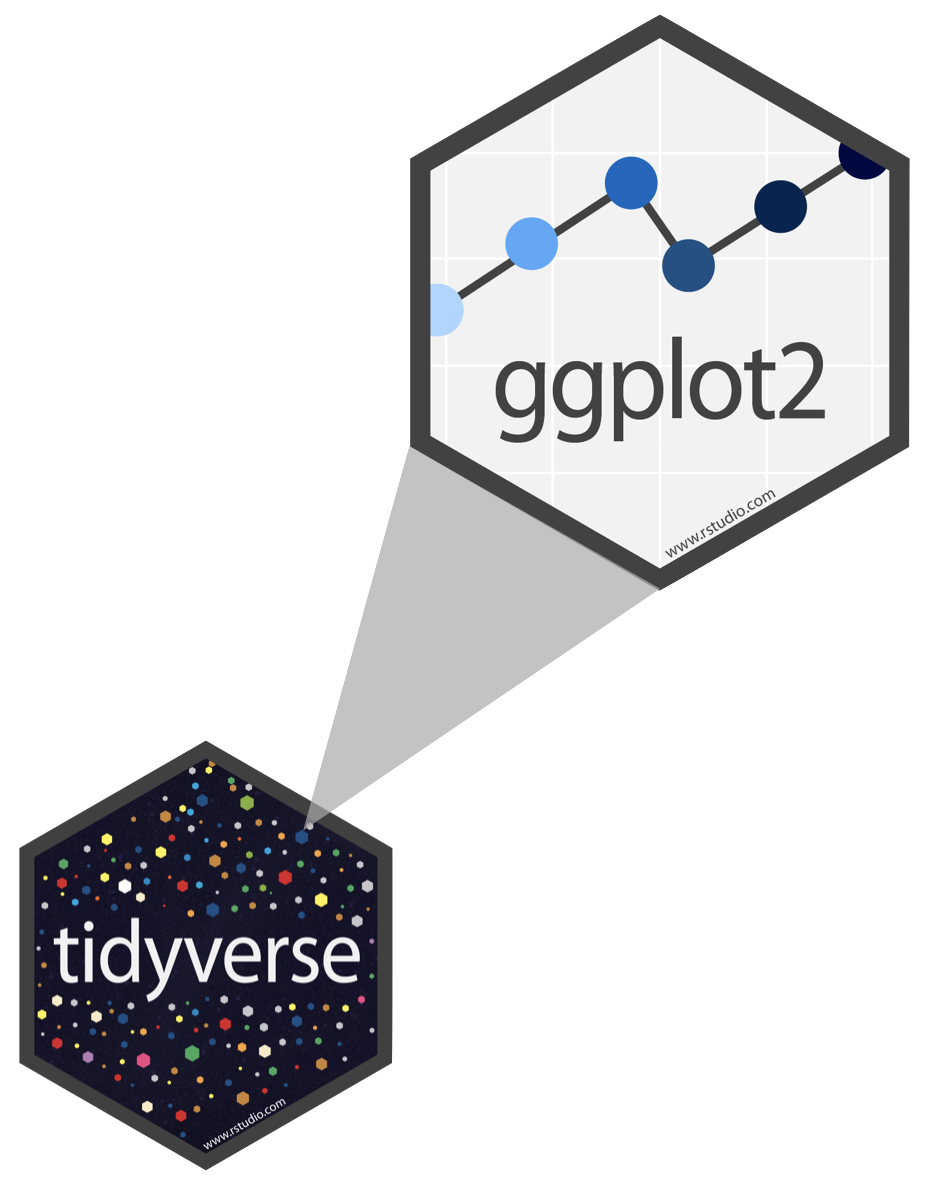
- ggplot2 is tidyverse's data visualization package
ggin "ggplot2" stands for Grammar of Graphics- Inspired by the book Grammar of Graphics by Leland Wilkinson
Grammar of Graphics
A grammar of graphics is a tool that enables us to concisely describe the components of a graphic
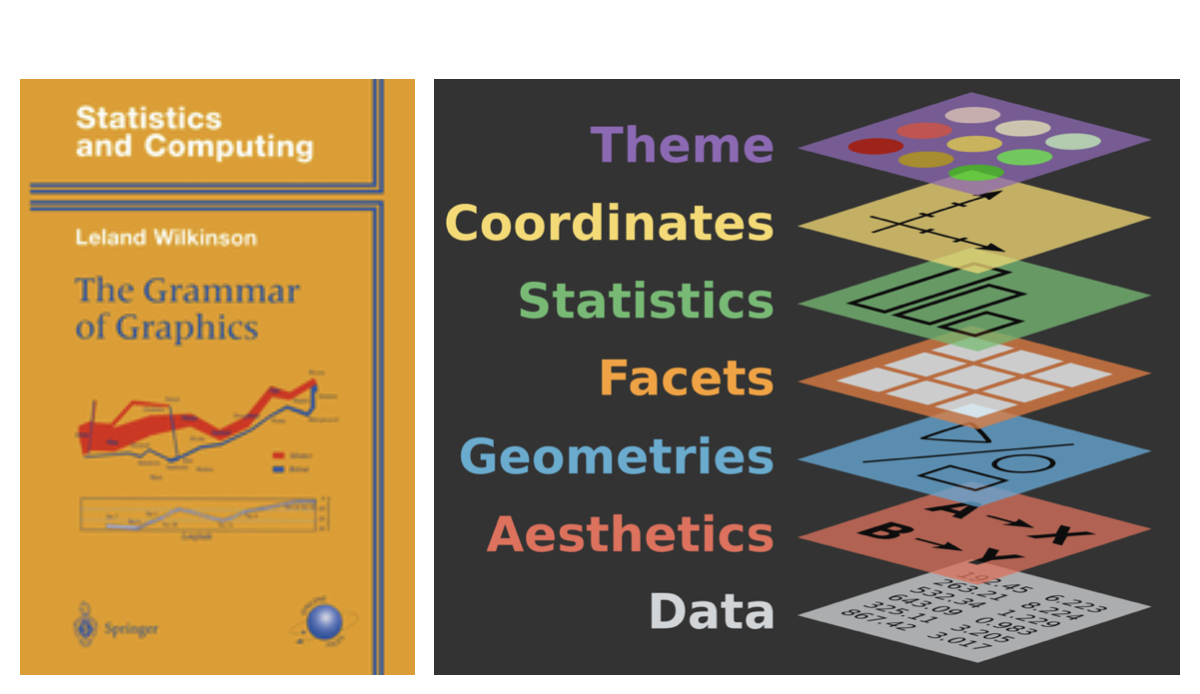
Source: BloggoType
Mass vs. height
ggplot(data = starwars, mapping = aes(x = height, y = mass)) + geom_point() + labs(title = "Mass vs. height of Starwars characters", x = "Height (cm)", y = "Weight (kg)")## Warning: Removed 28 rows containing missing values (geom_point).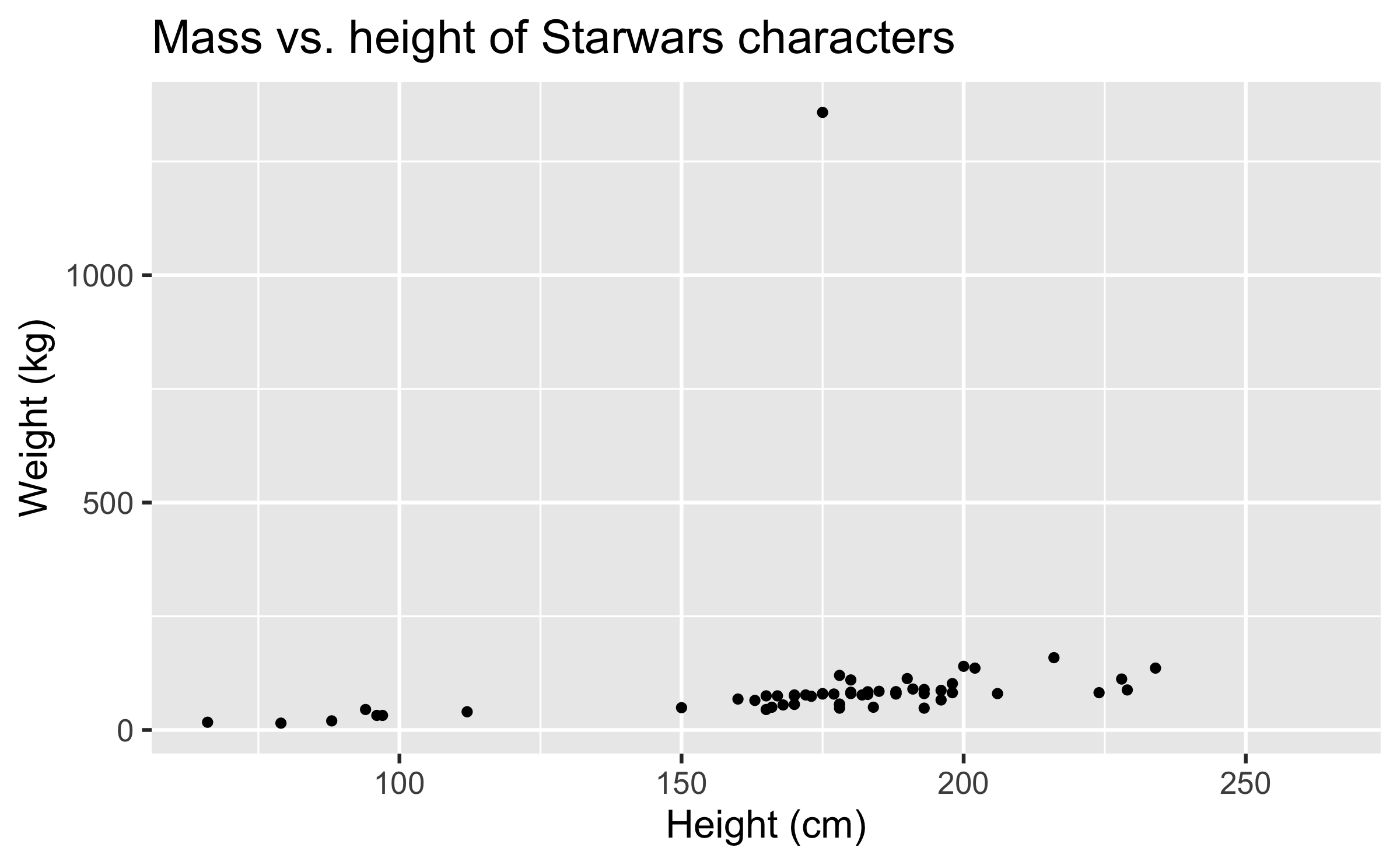
- What are the functions doing the plotting?
- What is the dataset being plotted?
- Which variables map to which features (aesthetics) of the plot?
- What does the warning mean?+
ggplot(data = starwars, mapping = aes(x = height, y = mass)) + geom_point() + labs(title = "Mass vs. height of Starwars characters", x = "Height (cm)", y = "Weight (kg)")## Warning: Removed 28 rows containing missing values (geom_point).+Suppressing warning to subsequent slides to save space
Hello ggplot2!
ggplot()is the main function in ggplot2- Plots are constructed in layers
- Structure of the code for plots can be summarized as
ggplot(data = [dataset], mapping = aes(x = [x-variable], y = [y-variable])) + geom_xxx() + other options- The ggplot2 package comes with the tidyverse
library(tidyverse)- For help with ggplot2, see ggplot2.tidyverse.org
Anscombe's quartet
## set x y## 1 I 10 8.04## 2 I 8 6.95## 3 I 13 7.58## 4 I 9 8.81## 5 I 11 8.33## 6 I 14 9.96## 7 I 6 7.24## 8 I 4 4.26## 9 I 12 10.84## 10 I 7 4.82## 11 I 5 5.68## 12 II 10 9.14## 13 II 8 8.14## 14 II 13 8.74## 15 II 9 8.77## 16 II 11 9.26## 17 II 14 8.10## 18 II 6 6.13## 19 II 4 3.10## 20 II 12 9.13## 21 II 7 7.26## 22 II 5 4.74## set x y## 23 III 10 7.46## 24 III 8 6.77## 25 III 13 12.74## 26 III 9 7.11## 27 III 11 7.81## 28 III 14 8.84## 29 III 6 6.08## 30 III 4 5.39## 31 III 12 8.15## 32 III 7 6.42## 33 III 5 5.73## 34 IV 8 6.58## 35 IV 8 5.76## 36 IV 8 7.71## 37 IV 8 8.84## 38 IV 8 8.47## 39 IV 8 7.04## 40 IV 8 5.25## 41 IV 19 12.50## 42 IV 8 5.56## 43 IV 8 7.91## 44 IV 8 6.89Summarising Anscombe's quartet
quartet %>% group_by(set) %>% summarise( mean_x = mean(x), mean_y = mean(y), sd_x = sd(x), sd_y = sd(y), r = cor(x, y) )## # A tibble: 4 × 6## set mean_x mean_y sd_x sd_y r## <fct> <dbl> <dbl> <dbl> <dbl> <dbl>## 1 I 9 7.50 3.32 2.03 0.816## 2 II 9 7.50 3.32 2.03 0.816## 3 III 9 7.5 3.32 2.03 0.816## 4 IV 9 7.50 3.32 2.03 0.817Facebook visits
How are people reporting lower vs. higher values of FB visits?