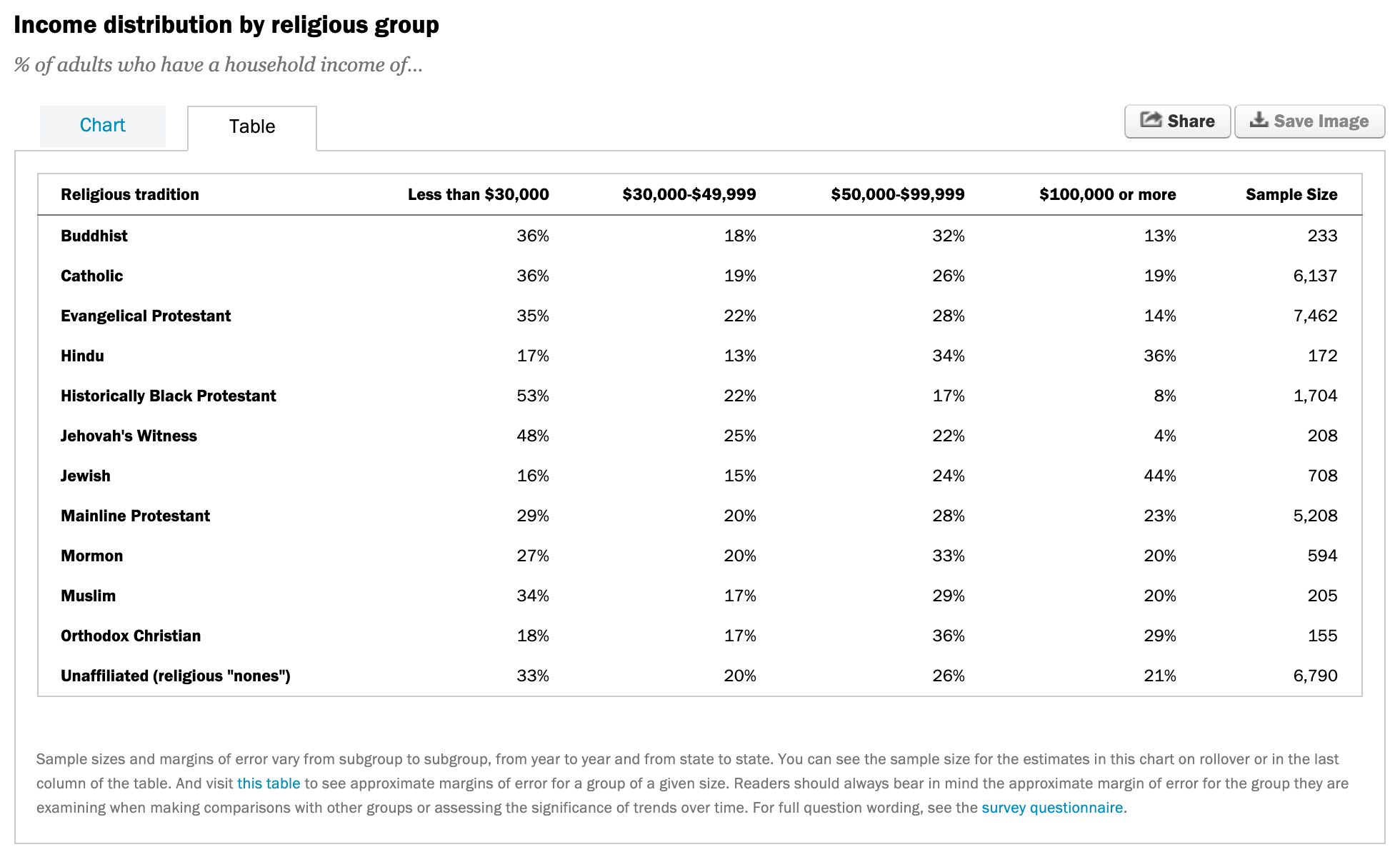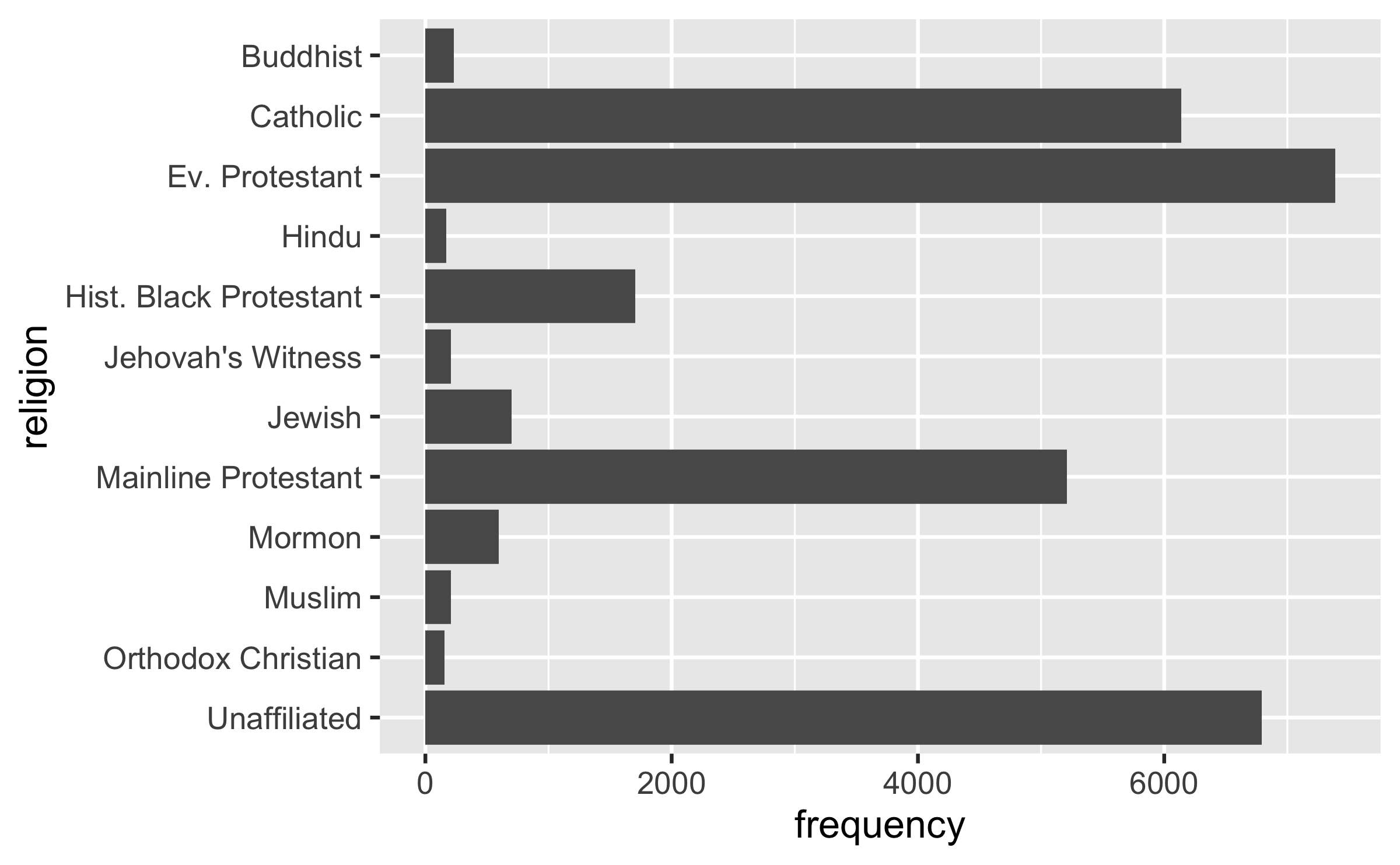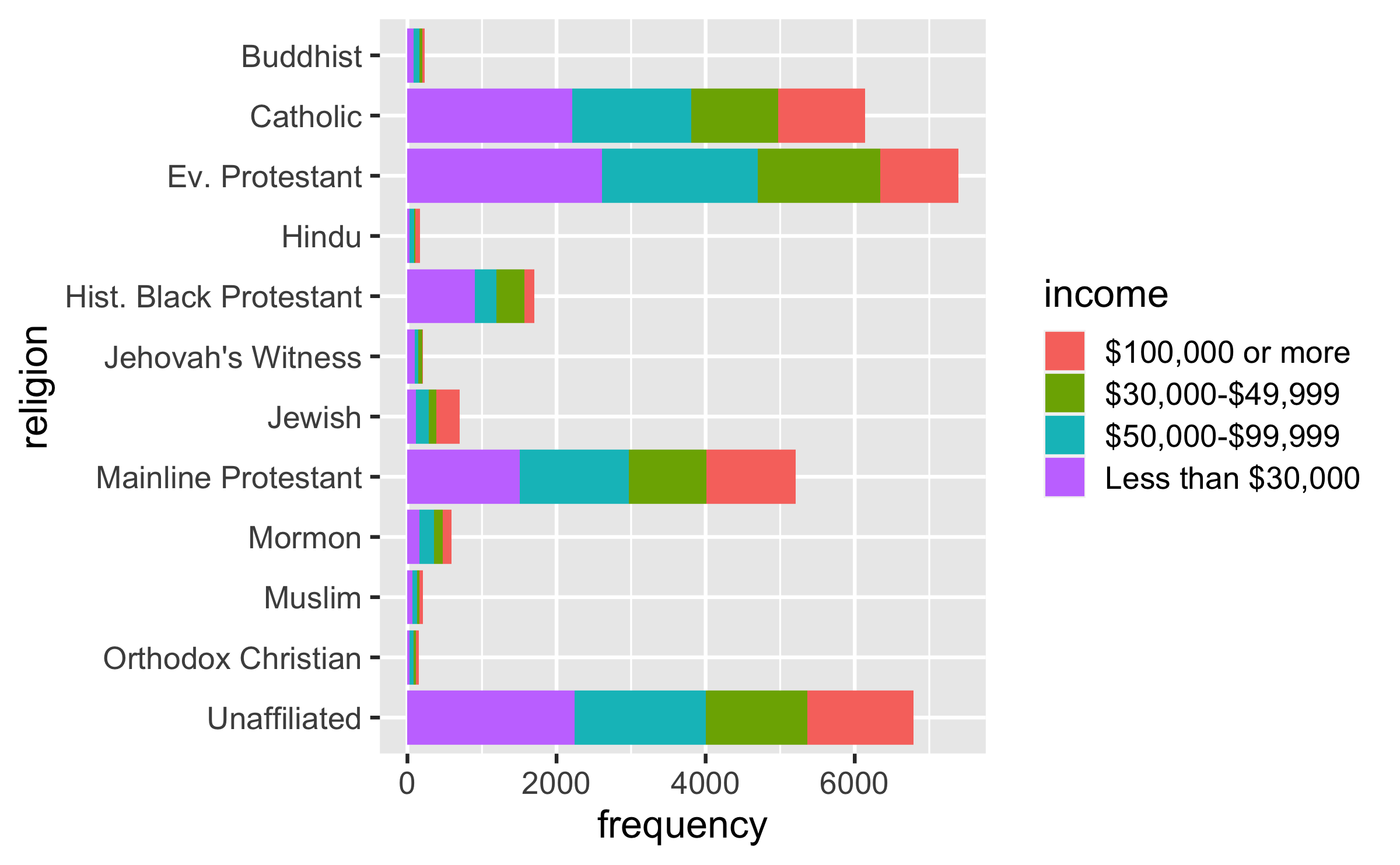Read data
library(readxl)rel_inc <- read_excel("data/relig-income.xlsx")## # A tibble: 12 × 6## `Religious tradition` `Less than $30…` `$30,000-$49,9…`## <chr> <dbl> <dbl>## 1 Buddhist 0.36 0.18## 2 Catholic 0.36 0.19## 3 Evangelical Protestant 0.35 0.22## 4 Hindu 0.17 0.13## 5 Historically Black Protestant 0.53 0.22## 6 Jehovah's Witness 0.48 0.25## # … with 6 more rows, and 3 more variables:## # `$50,000-$99,999` <dbl>, `$100,000 or more` <dbl>,## # `Sample Size` <dbl>4 / 19
Rename columns
rel_inc %>% rename( religion = `Religious tradition`, n = `Sample Size` )## # A tibble: 12 × 6## religion `Less than $30…` `$30,000-$49,9…` `$50,000-$99,9…`## <chr> <dbl> <dbl> <dbl>## 1 Buddhist 0.36 0.18 0.32## 2 Catholic 0.36 0.19 0.26## 3 Evangelical… 0.35 0.22 0.28## 4 Hindu 0.17 0.13 0.34## 5 Historicall… 0.53 0.22 0.17## 6 Jehovah's W… 0.48 0.25 0.22## # … with 6 more rows, and 2 more variables:## # `$100,000 or more` <dbl>, n <dbl>5 / 19
If we want a new variable called income with levels such as "Less than $30,000", "$30,000-$49,999", ... etc. which function should we use?
## # A tibble: 48 × 4## religion n income proportion## <chr> <dbl> <chr> <dbl>## 1 Buddhist 233 Less than $30,000 0.36## 2 Buddhist 233 $30,000-$49,999 0.18## 3 Buddhist 233 $50,000-$99,999 0.32## 4 Buddhist 233 $100,000 or more 0.13## 5 Catholic 6137 Less than $30,000 0.36## 6 Catholic 6137 $30,000-$49,999 0.19## 7 Catholic 6137 $50,000-$99,999 0.26## 8 Catholic 6137 $100,000 or more 0.19## 9 Evangelical Protestant 7462 Less than $30,000 0.35## 10 Evangelical Protestant 7462 $30,000-$49,999 0.22## 11 Evangelical Protestant 7462 $50,000-$99,999 0.28## 12 Evangelical Protestant 7462 $100,000 or more 0.14## 13 Hindu 172 Less than $30,000 0.17## 14 Hindu 172 $30,000-$49,999 0.13## 15 Hindu 172 $50,000-$99,999 0.34## # … with 33 more rows6 / 19
Pivot longer
rel_inc %>% rename( religion = `Religious tradition`, n = `Sample Size` ) %>% pivot_longer( cols = -c(religion, n), # all but religion and n names_to = "income", values_to = "proportion" )## # A tibble: 48 × 4## religion n income proportion## <chr> <dbl> <chr> <dbl>## 1 Buddhist 233 Less than $30,000 0.36## 2 Buddhist 233 $30,000-$49,999 0.18## 3 Buddhist 233 $50,000-$99,999 0.32## 4 Buddhist 233 $100,000 or more 0.13## 5 Catholic 6137 Less than $30,000 0.36## 6 Catholic 6137 $30,000-$49,999 0.19## # … with 42 more rows7 / 19
Calculate frequencies
rel_inc %>% rename( religion = `Religious tradition`, n = `Sample Size` ) %>% pivot_longer( cols = -c(religion, n), names_to = "income", values_to = "proportion" ) %>% mutate(frequency = round(proportion * n))## # A tibble: 48 × 5## religion n income proportion frequency## <chr> <dbl> <chr> <dbl> <dbl>## 1 Buddhist 233 Less than $30,000 0.36 84## 2 Buddhist 233 $30,000-$49,999 0.18 42## 3 Buddhist 233 $50,000-$99,999 0.32 75## 4 Buddhist 233 $100,000 or more 0.13 30## 5 Catholic 6137 Less than $30,000 0.36 2209## 6 Catholic 6137 $30,000-$49,999 0.19 1166## # … with 42 more rows8 / 19
Save data
rel_inc_long <- rel_inc %>% rename( religion = `Religious tradition`, n = `Sample Size` ) %>% pivot_longer( cols = -c(religion, n), names_to = "income", values_to = "proportion" ) %>% mutate(frequency = round(proportion * n))9 / 19
Barplot
ggplot(rel_inc_long, aes(y = religion, x = frequency)) + geom_col()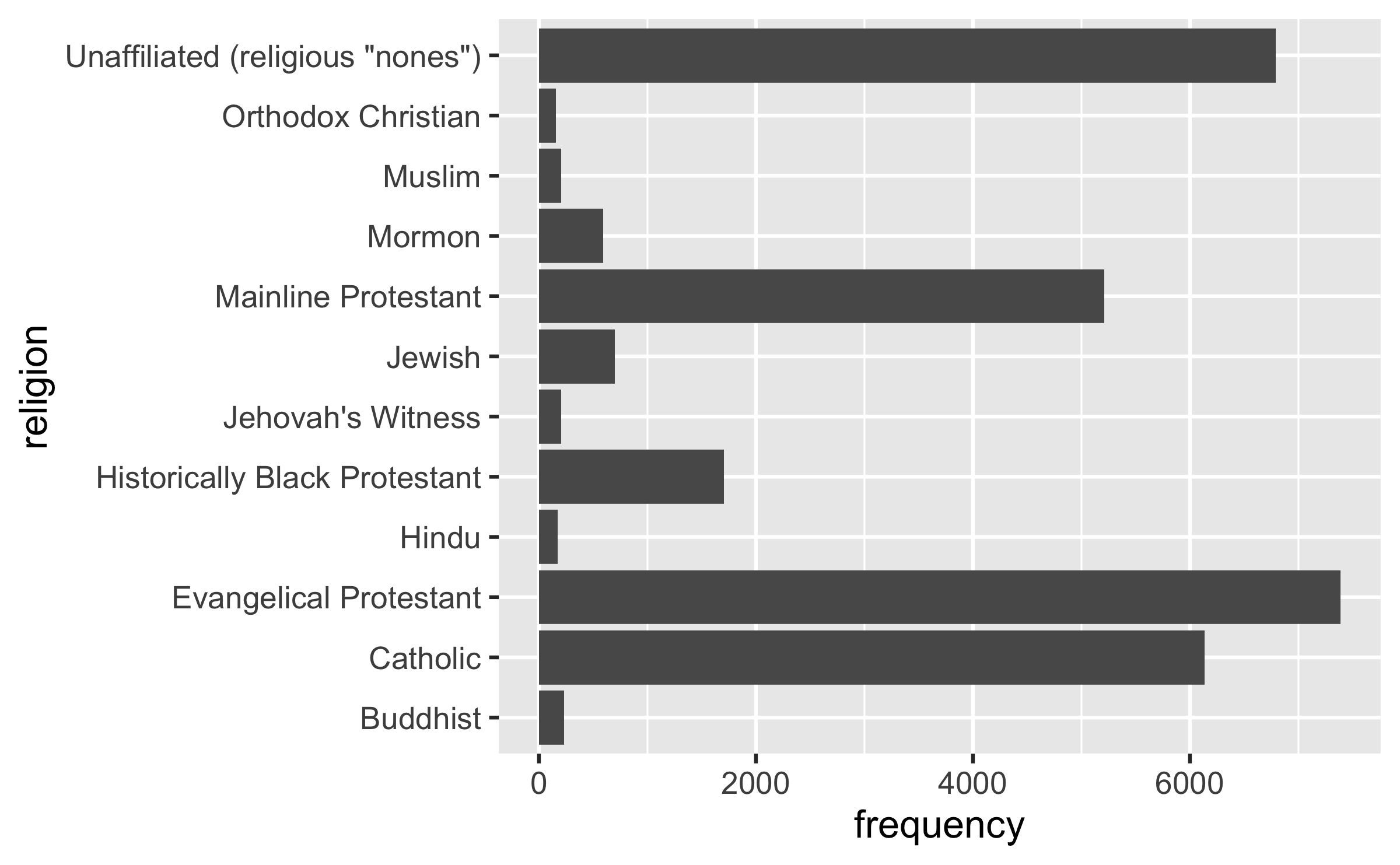
10 / 19
Recode religion
rel_inc_long <- rel_inc_long %>% mutate(religion = case_when( religion == "Evangelical Protestant" ~ "Ev. Protestant", religion == "Historically Black Protestant" ~ "Hist. Black Protestant", religion == 'Unaffiliated (religious "nones")' ~ "Unaffiliated", TRUE ~ religion ))
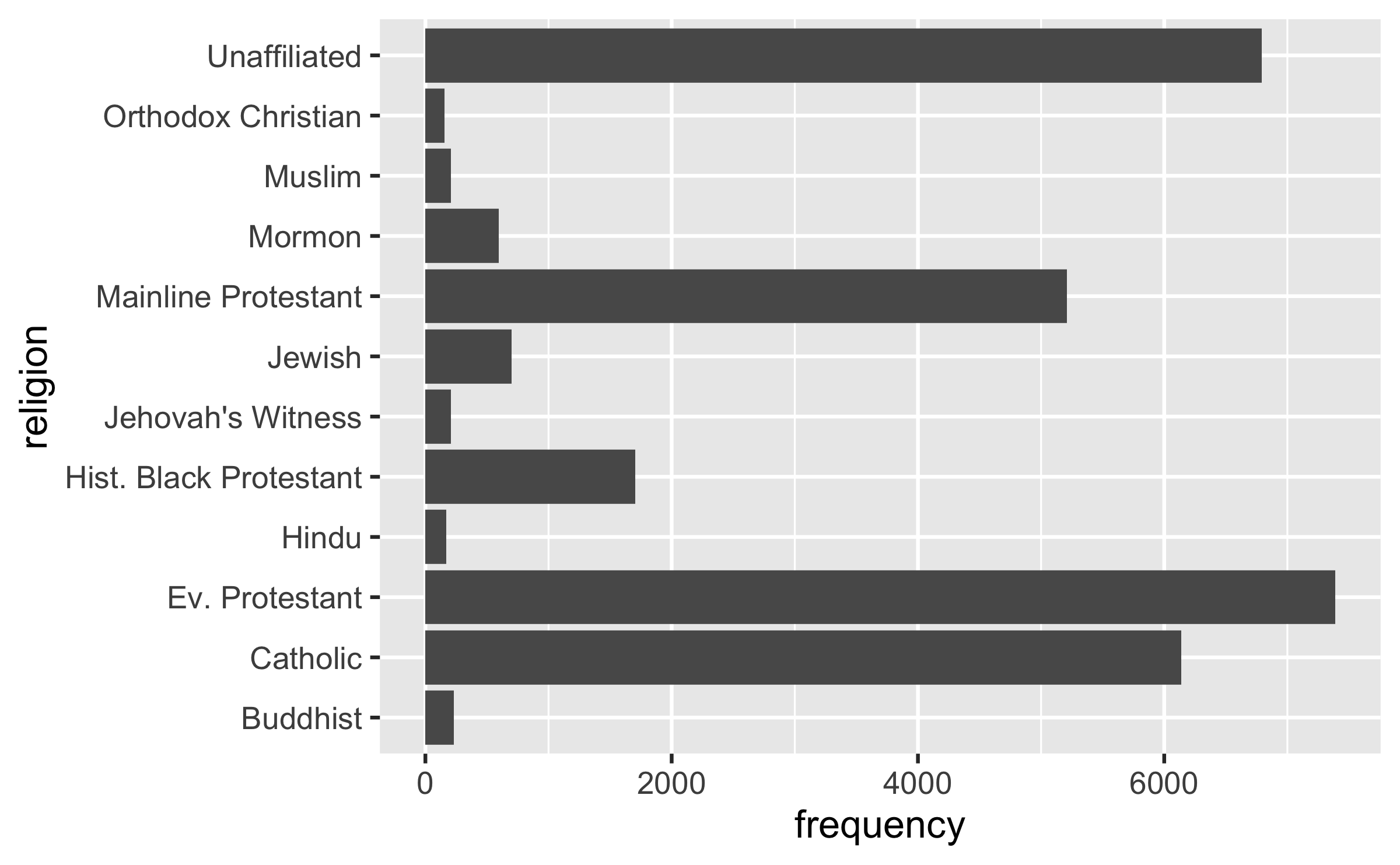
11 / 19
Reverse religion order
12 / 19
Add income
13 / 19
Fill bars
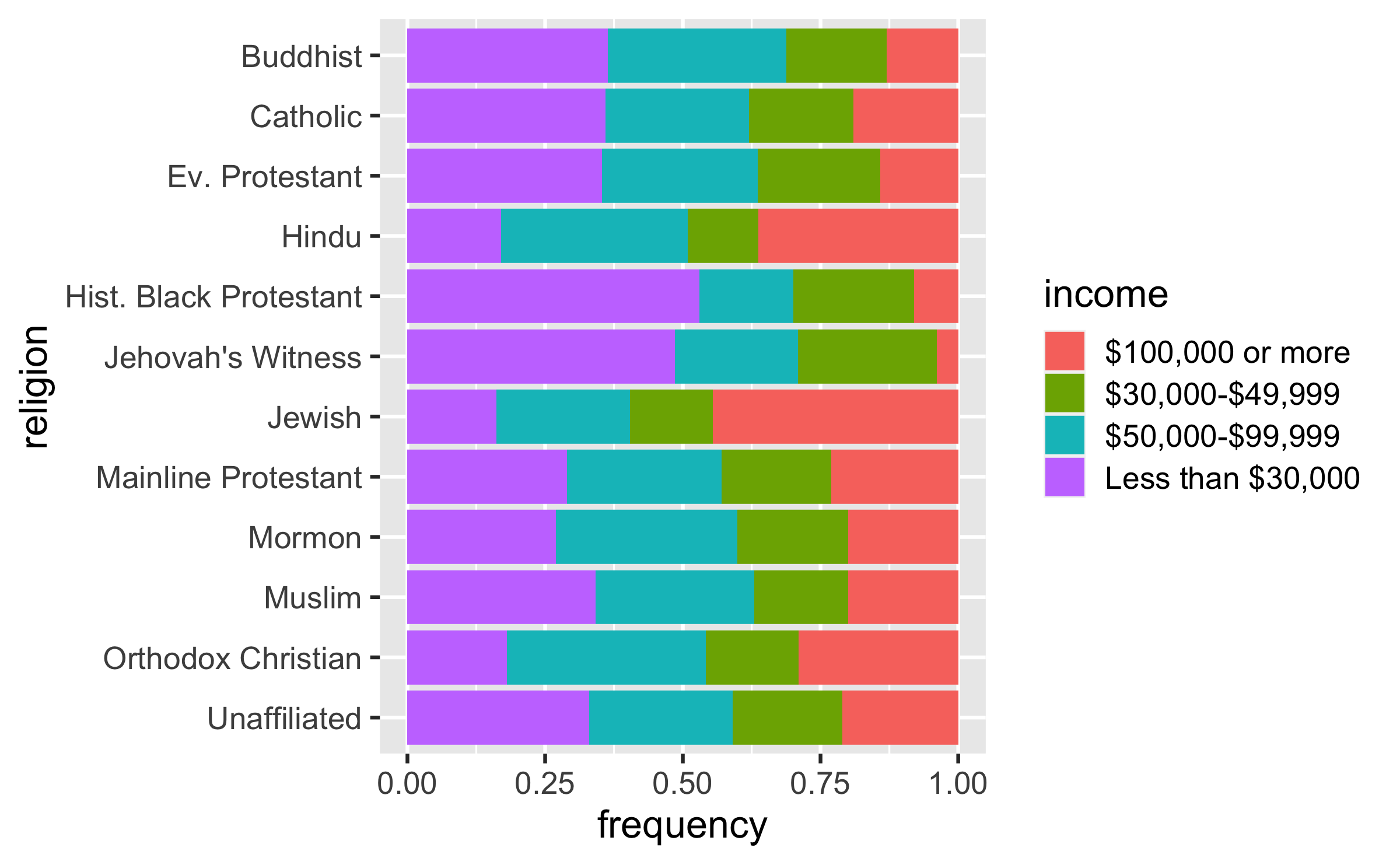
ggplot(rel_inc_long, aes(y = religion, x = frequency, fill = income)) + geom_col(position = "fill")14 / 19
Change colors
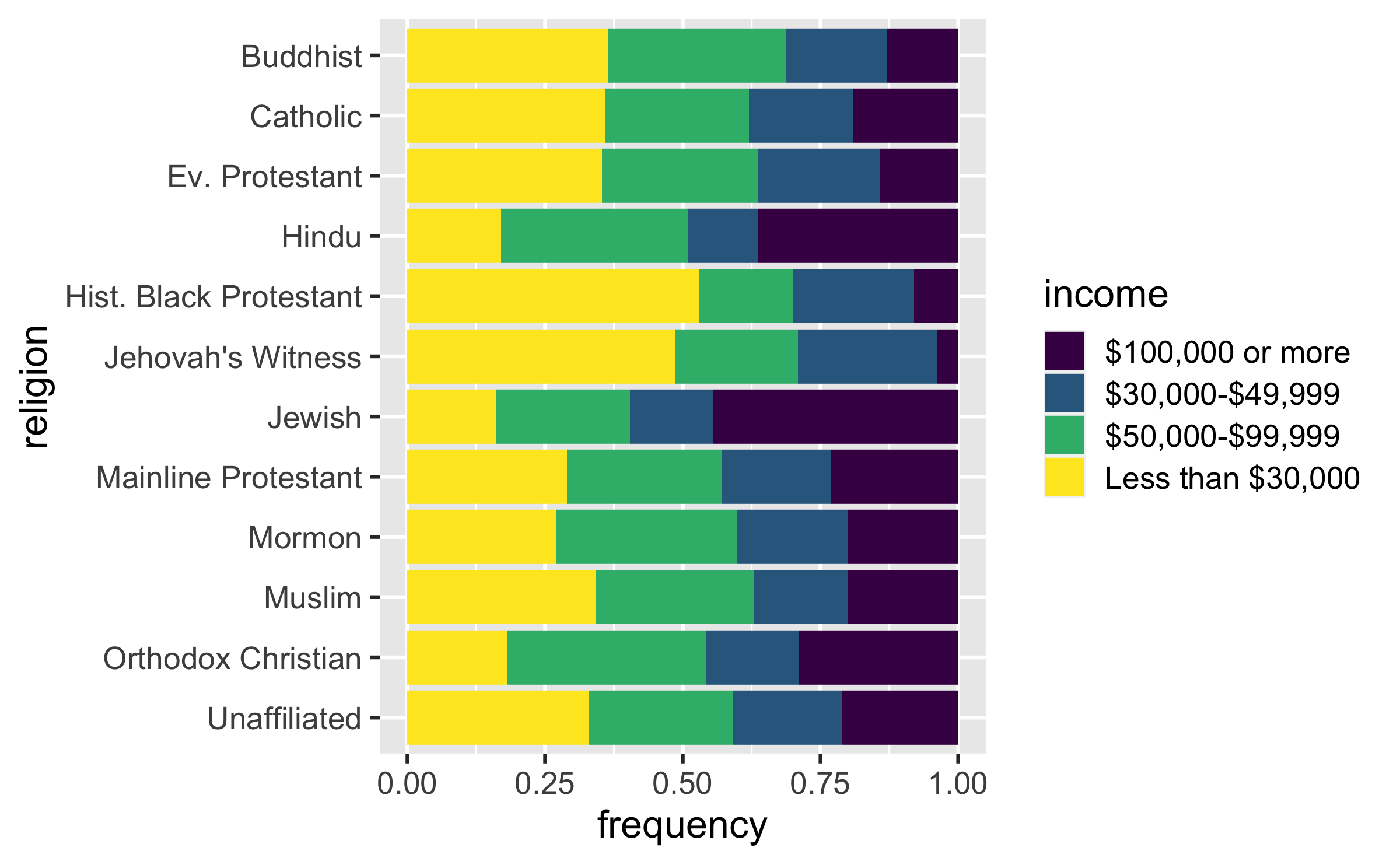
ggplot(rel_inc_long, aes(y = religion, x = frequency, fill = income)) + geom_col(position = "fill") + scale_fill_viridis_d()15 / 19
Change theme
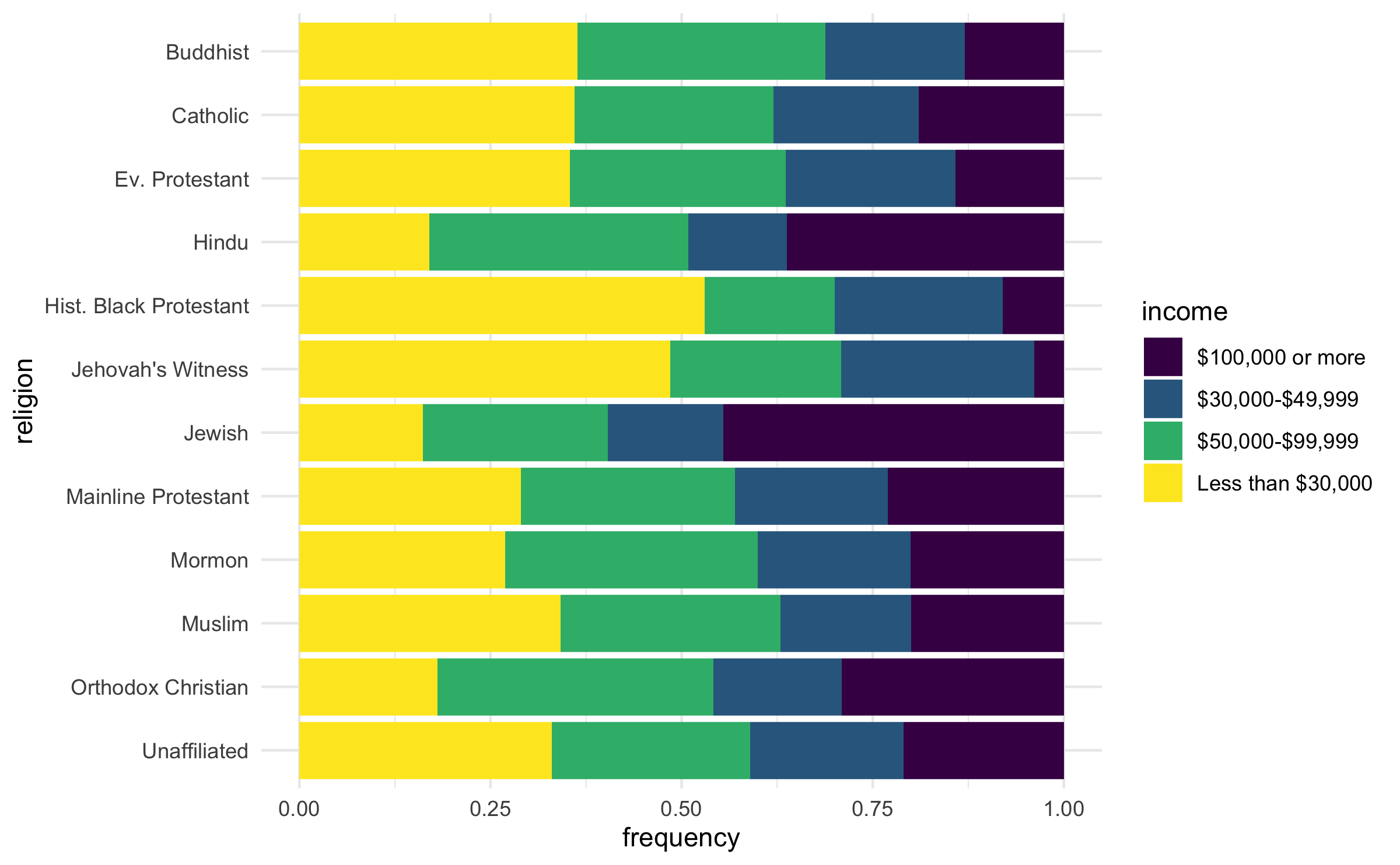
ggplot(rel_inc_long, aes(y = religion, x = frequency, fill = income)) + geom_col(position = "fill") + scale_fill_viridis_d() + theme_minimal()16 / 19
Move legend to the bottom
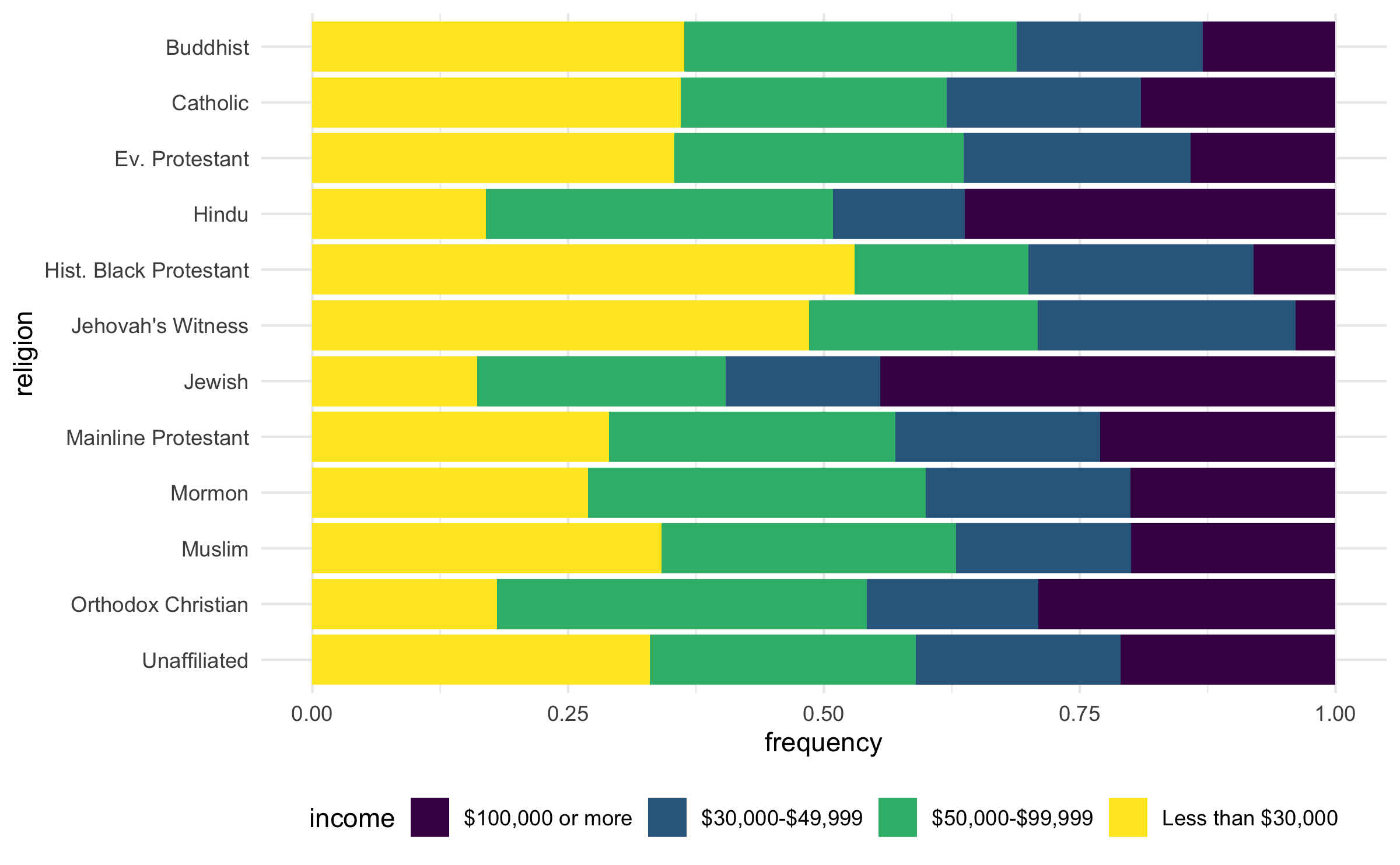
ggplot(rel_inc_long, aes(y = religion, x = frequency, fill = income)) + geom_col(position = "fill") + scale_fill_viridis_d() + theme_minimal() + theme(legend.position = "bottom")17 / 19
Legend adjustments
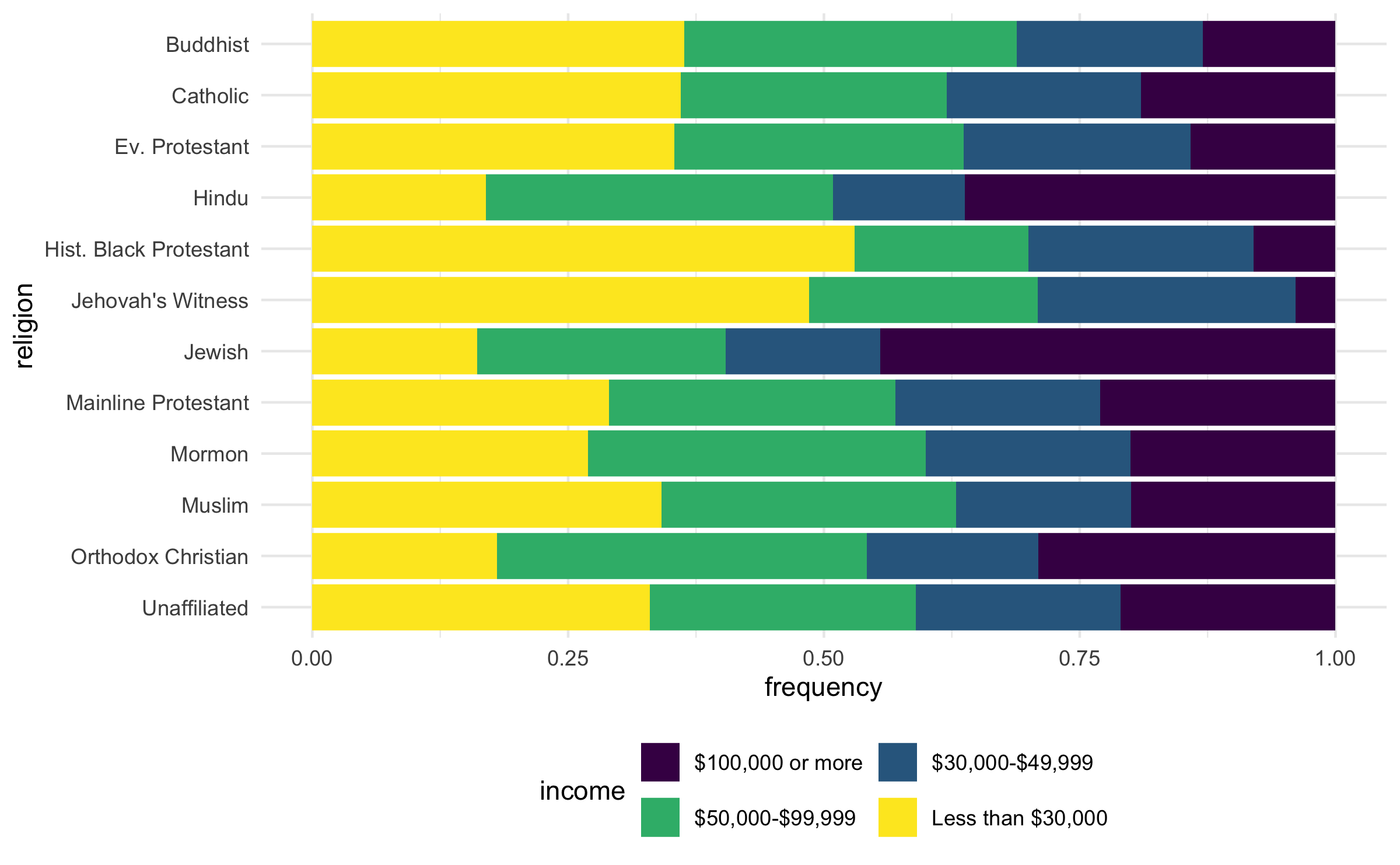
ggplot(rel_inc_long, aes(y = religion, x = frequency, fill = income)) + geom_col(position = "fill") + scale_fill_viridis_d() + theme_minimal() + theme(legend.position = "bottom") + guides(fill = guide_legend(nrow = 2, byrow = TRUE))18 / 19
Fix labels
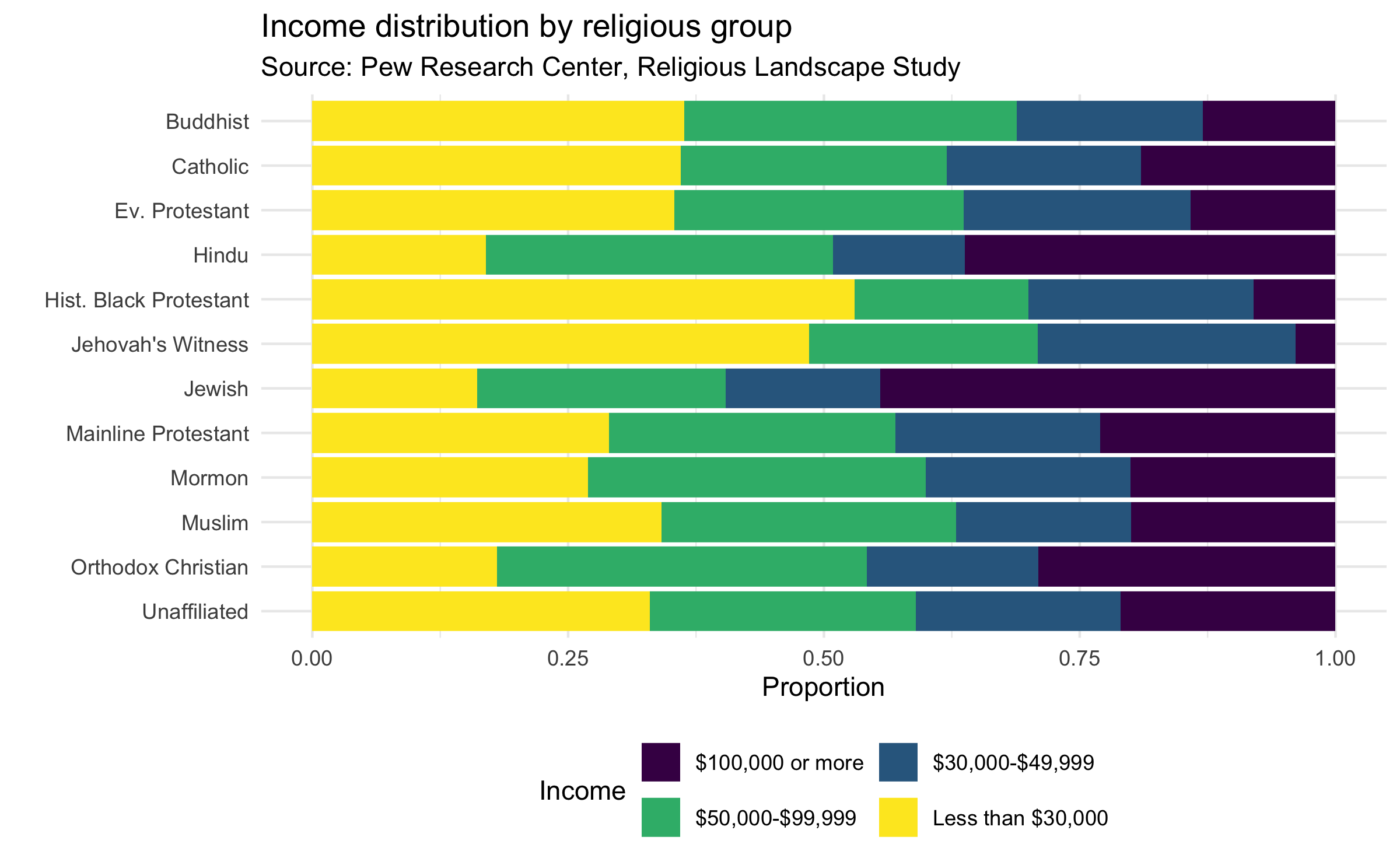
ggplot(rel_inc_long, aes(y = religion, x = frequency, fill = income)) + geom_col(position = "fill") + scale_fill_viridis_d() + theme_minimal() + theme(legend.position = "bottom") + guides(fill = guide_legend(nrow = 2, byrow = TRUE)) + labs( x = "Proportion", y = "", title = "Income distribution by religious group", subtitle = "Source: Pew Research Center, Religious Landscape Study", fill = "Income" )19 / 19