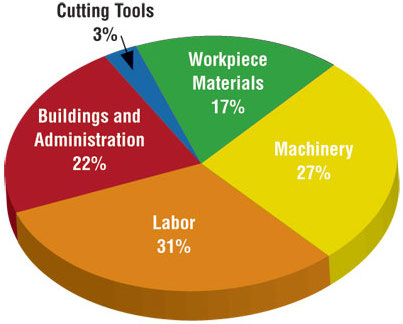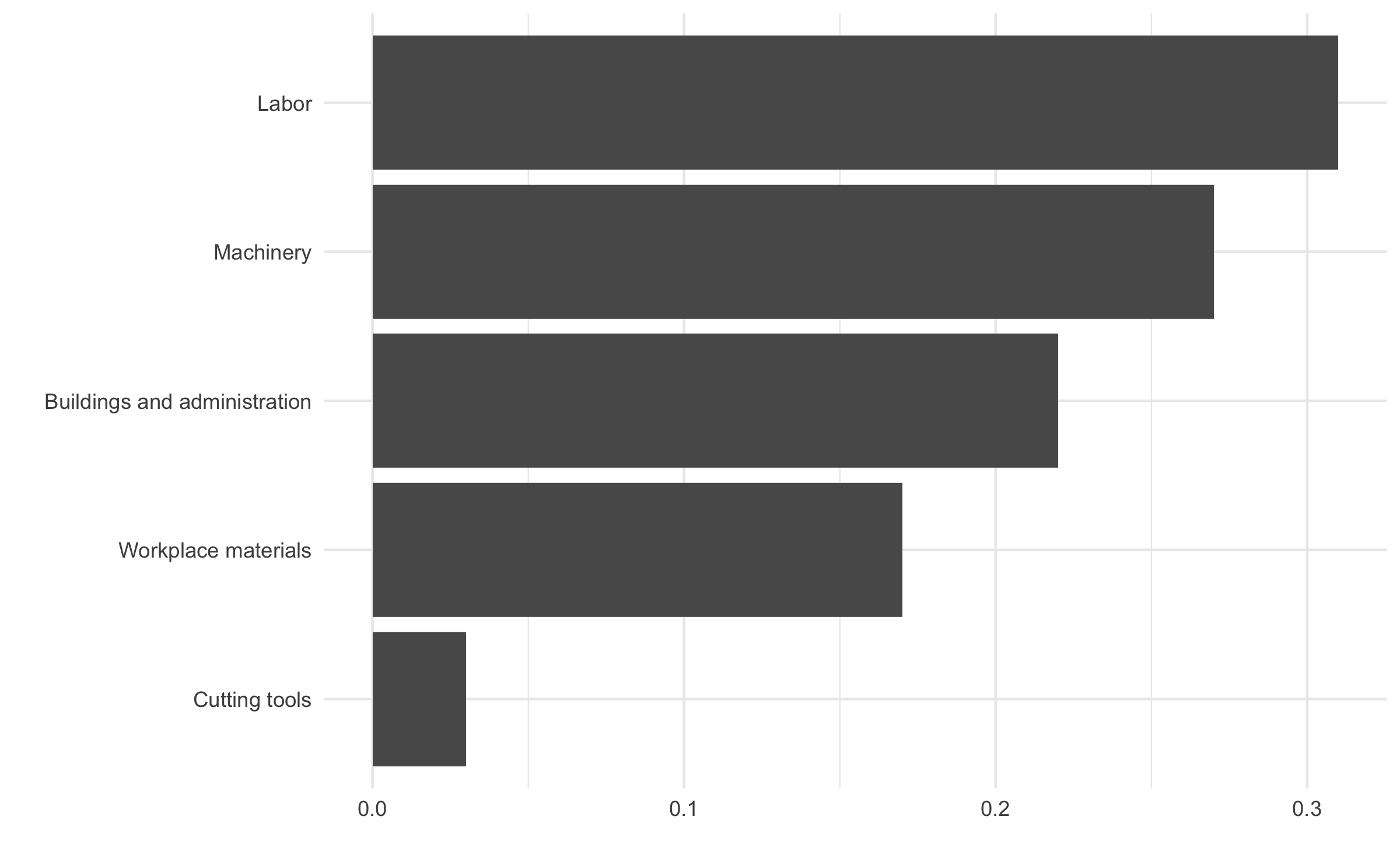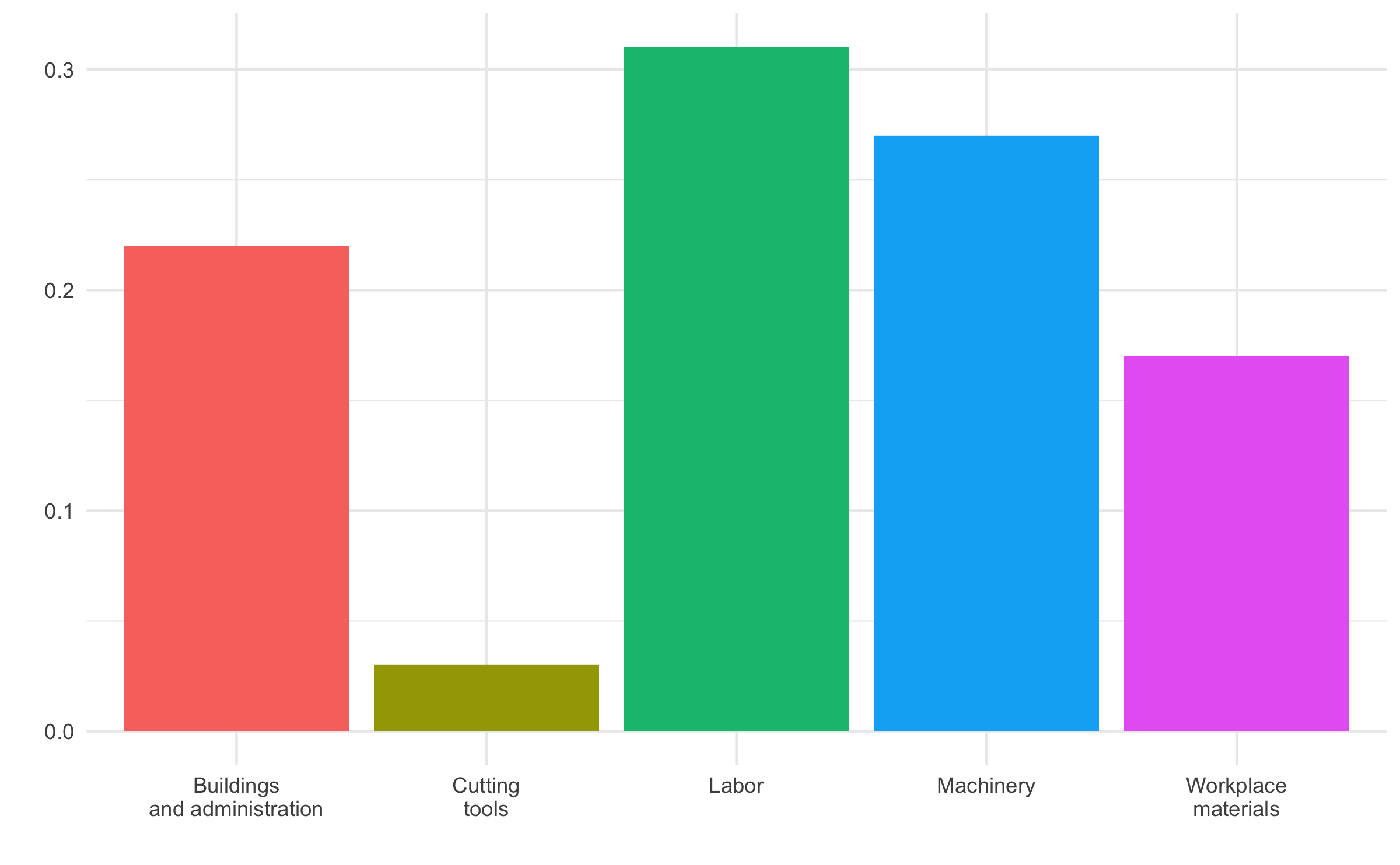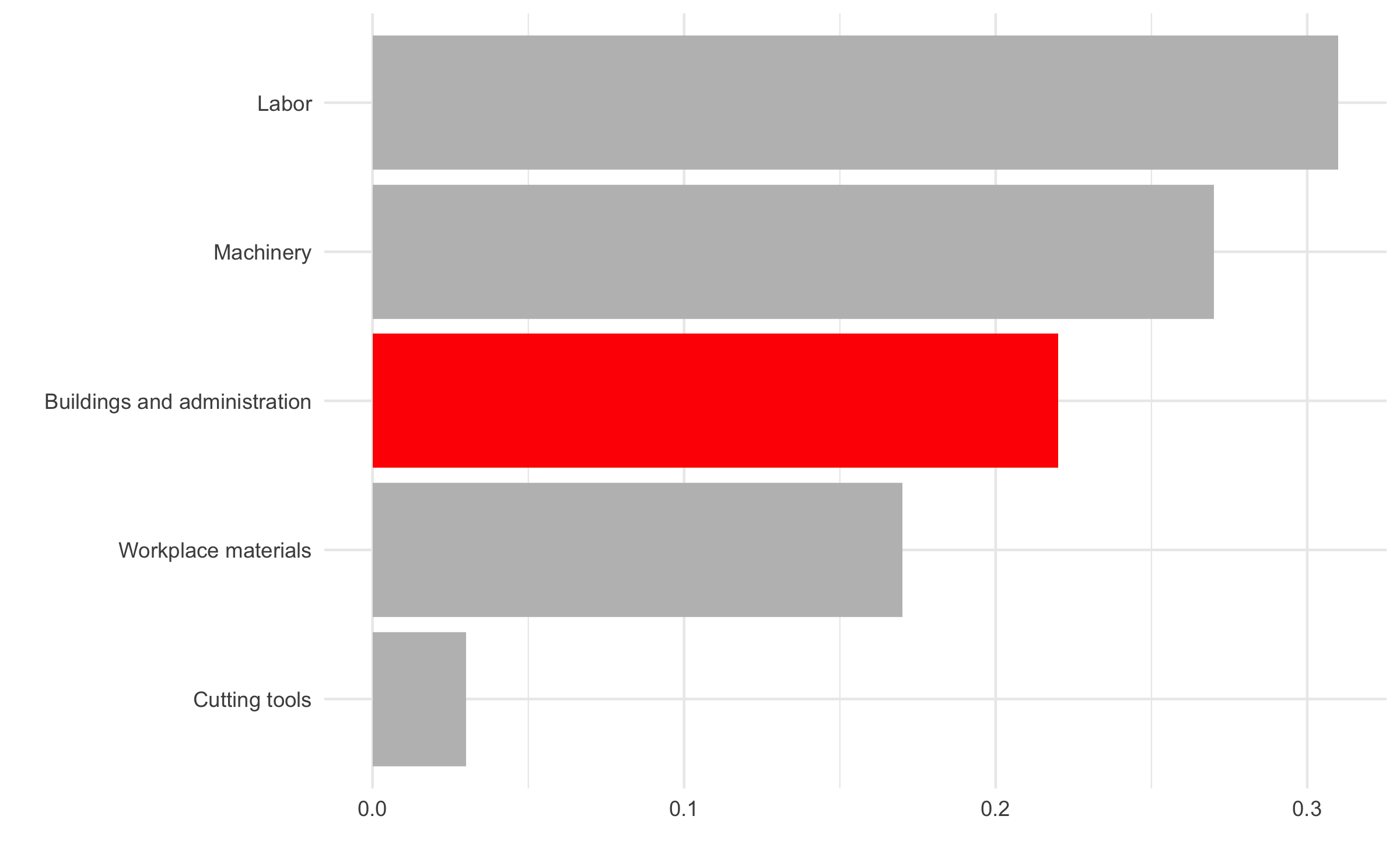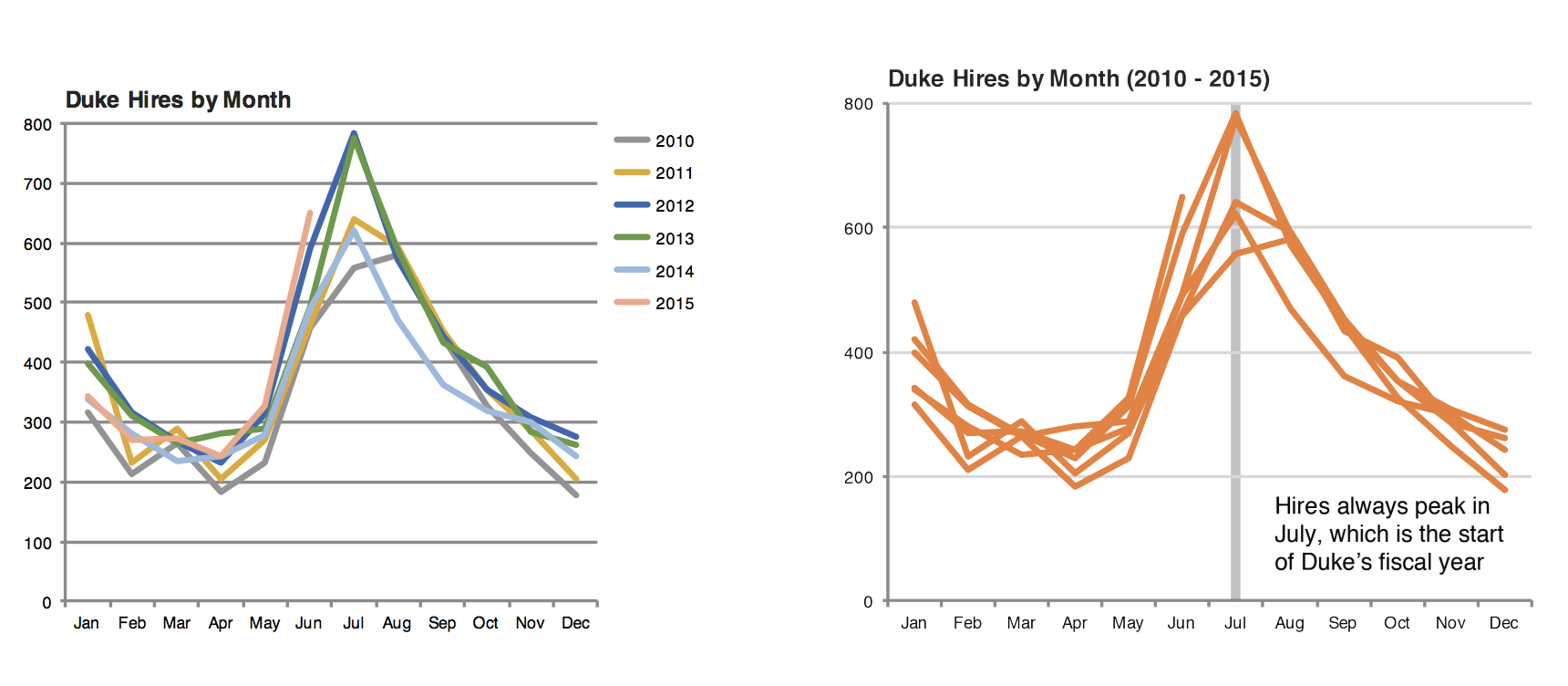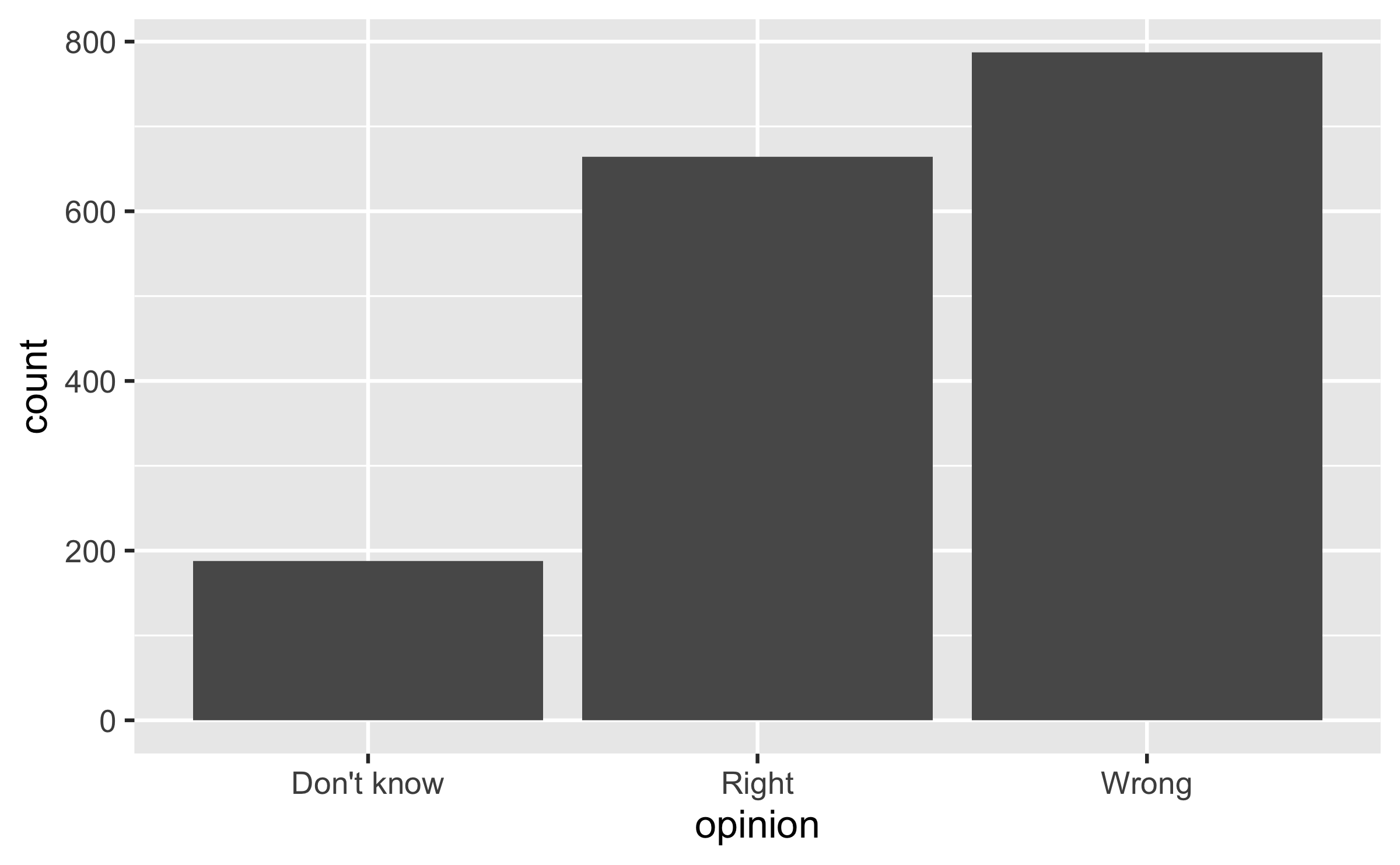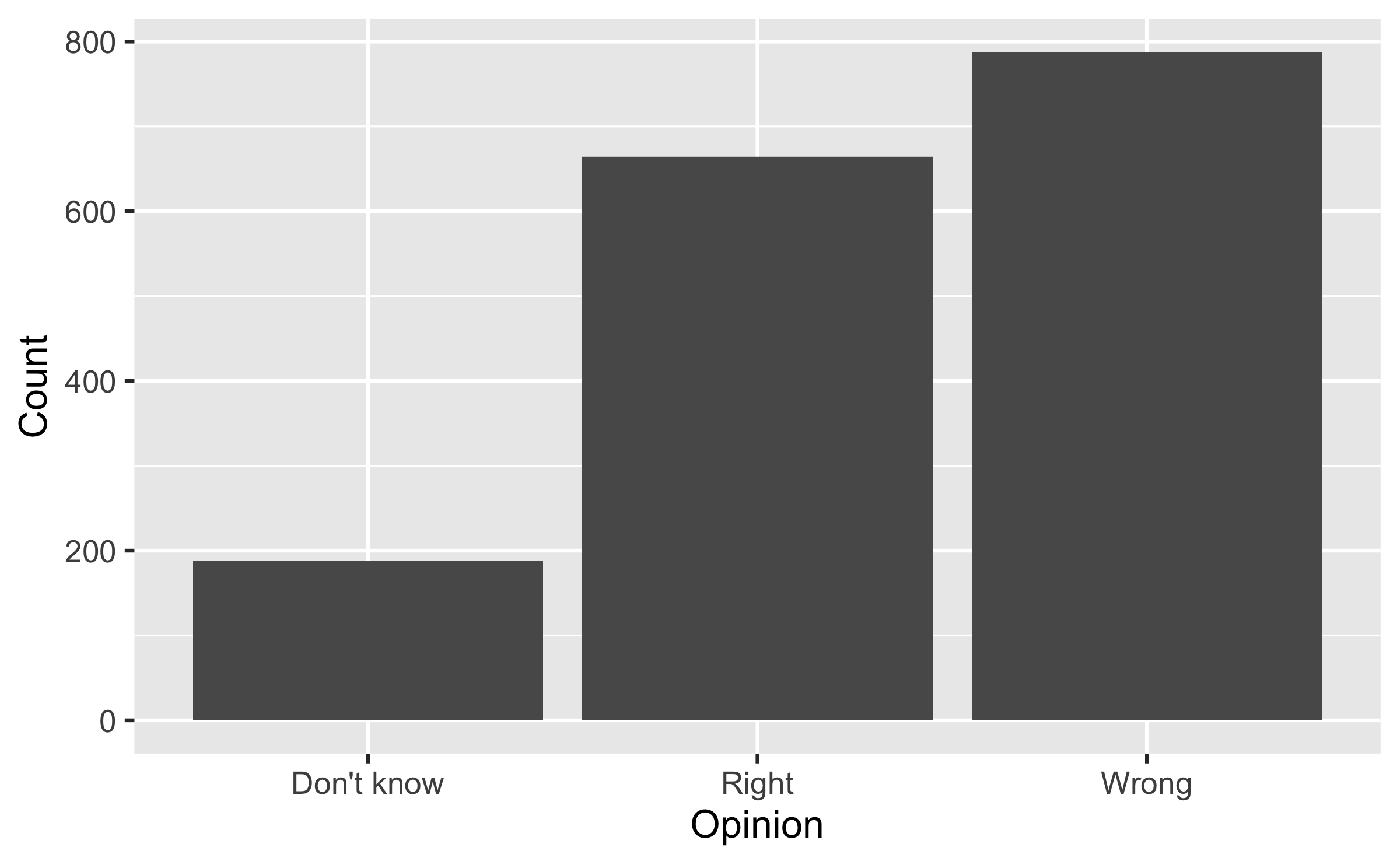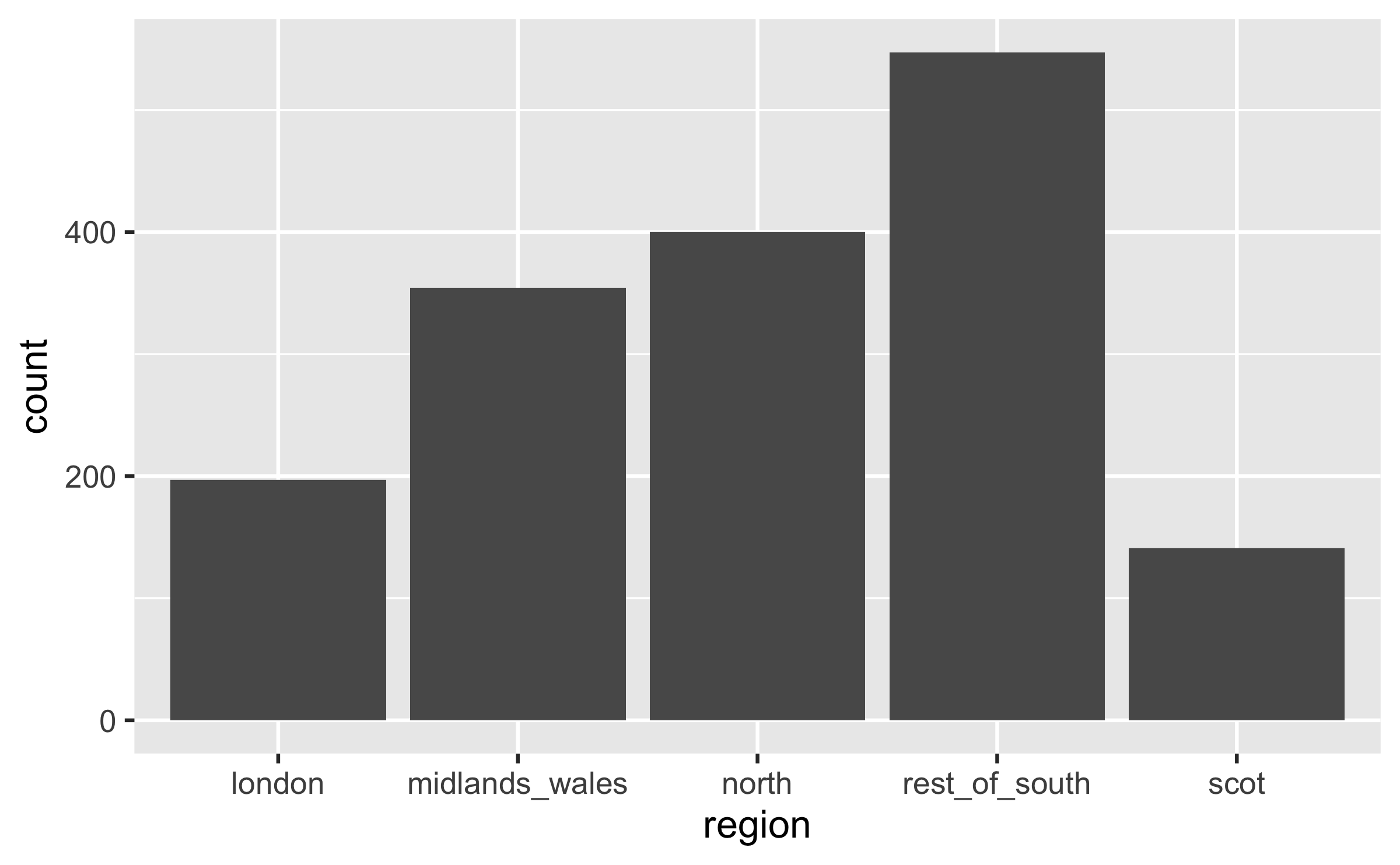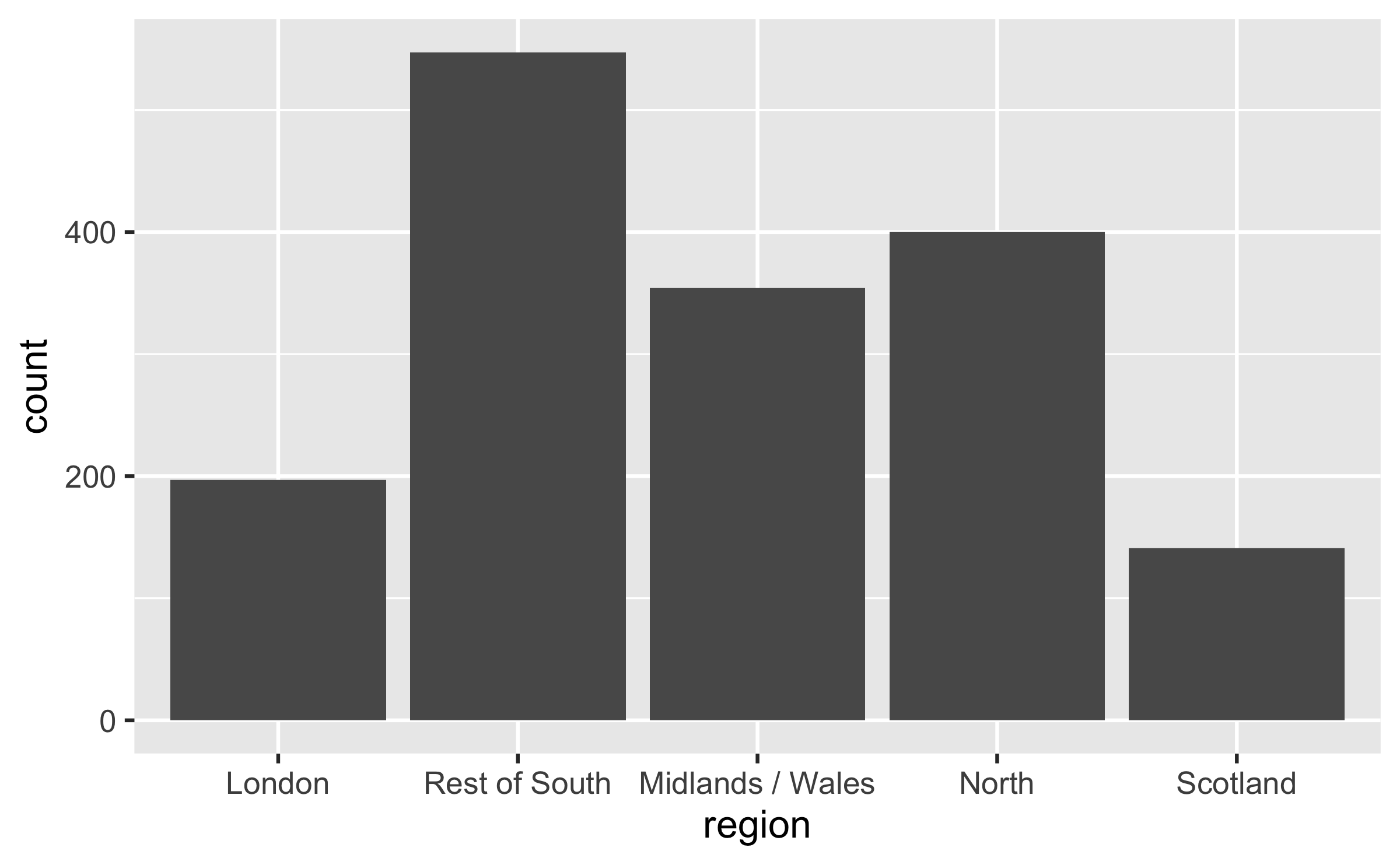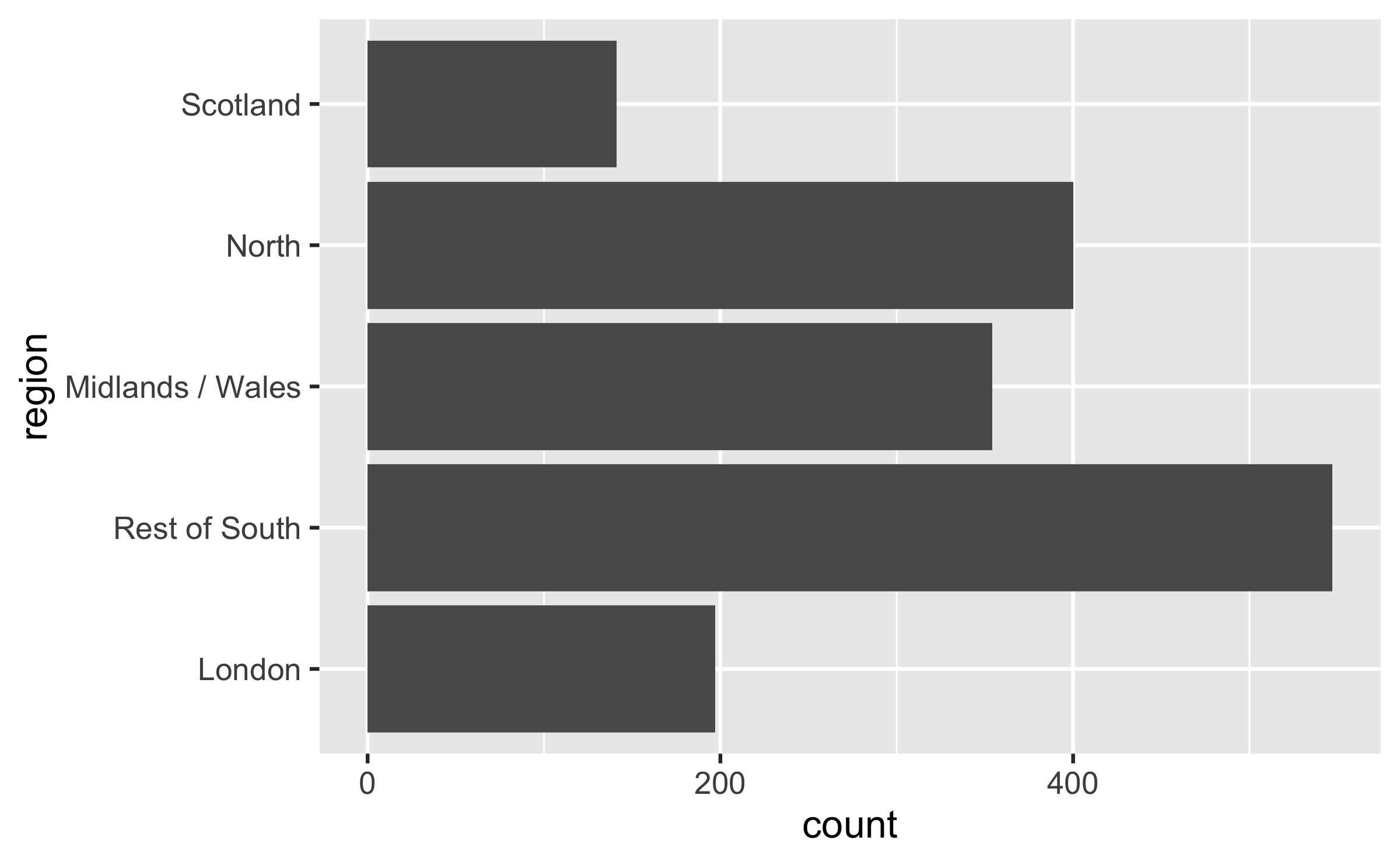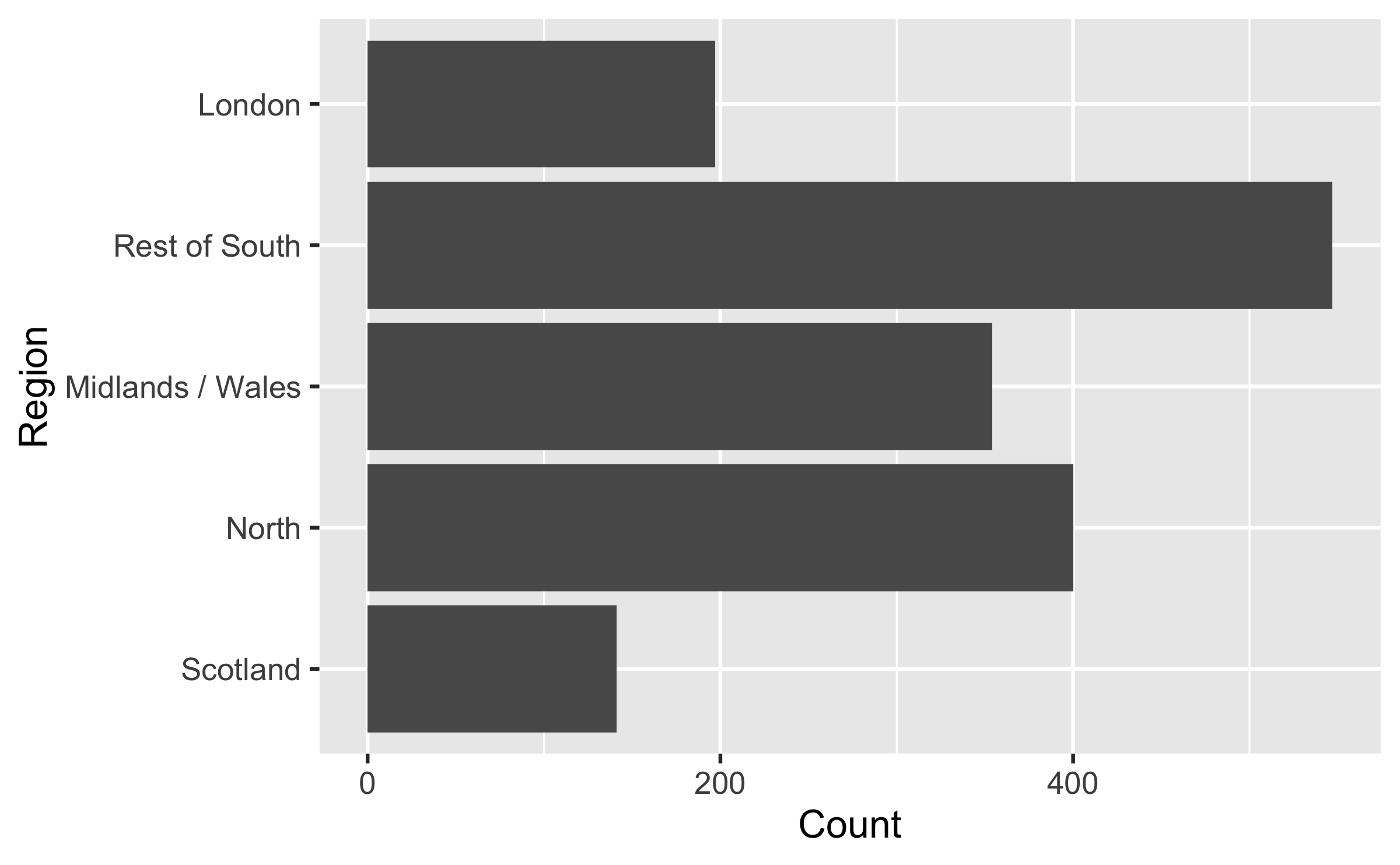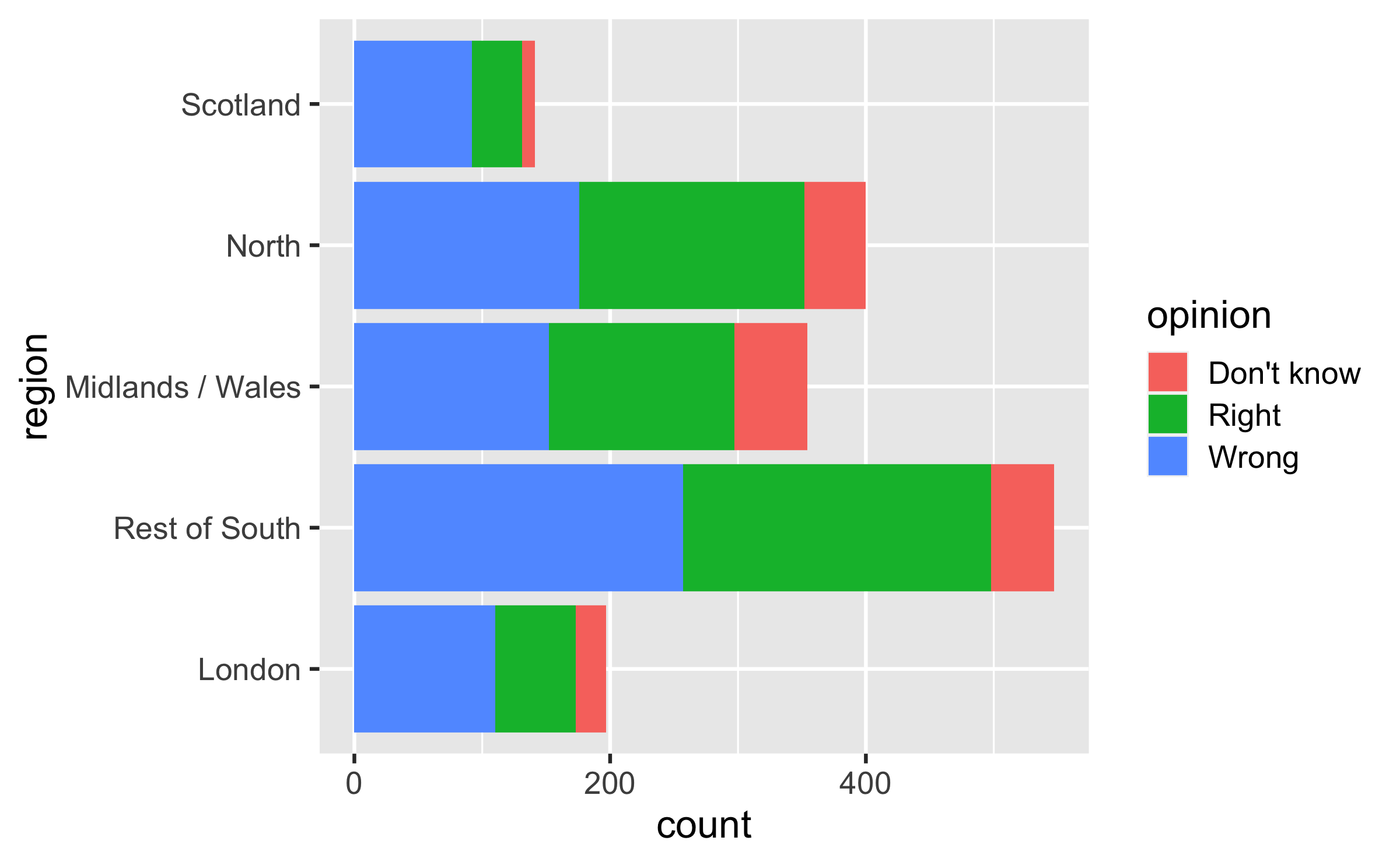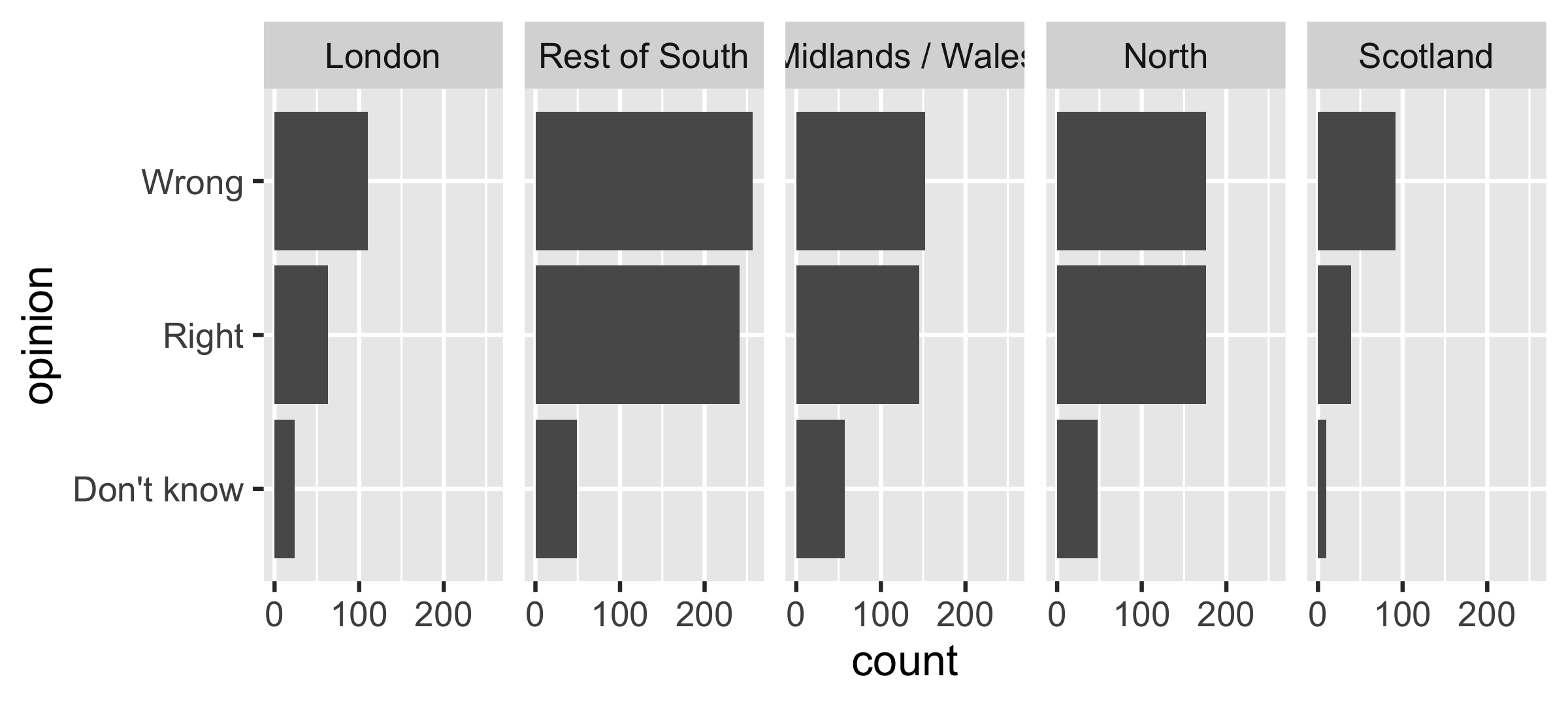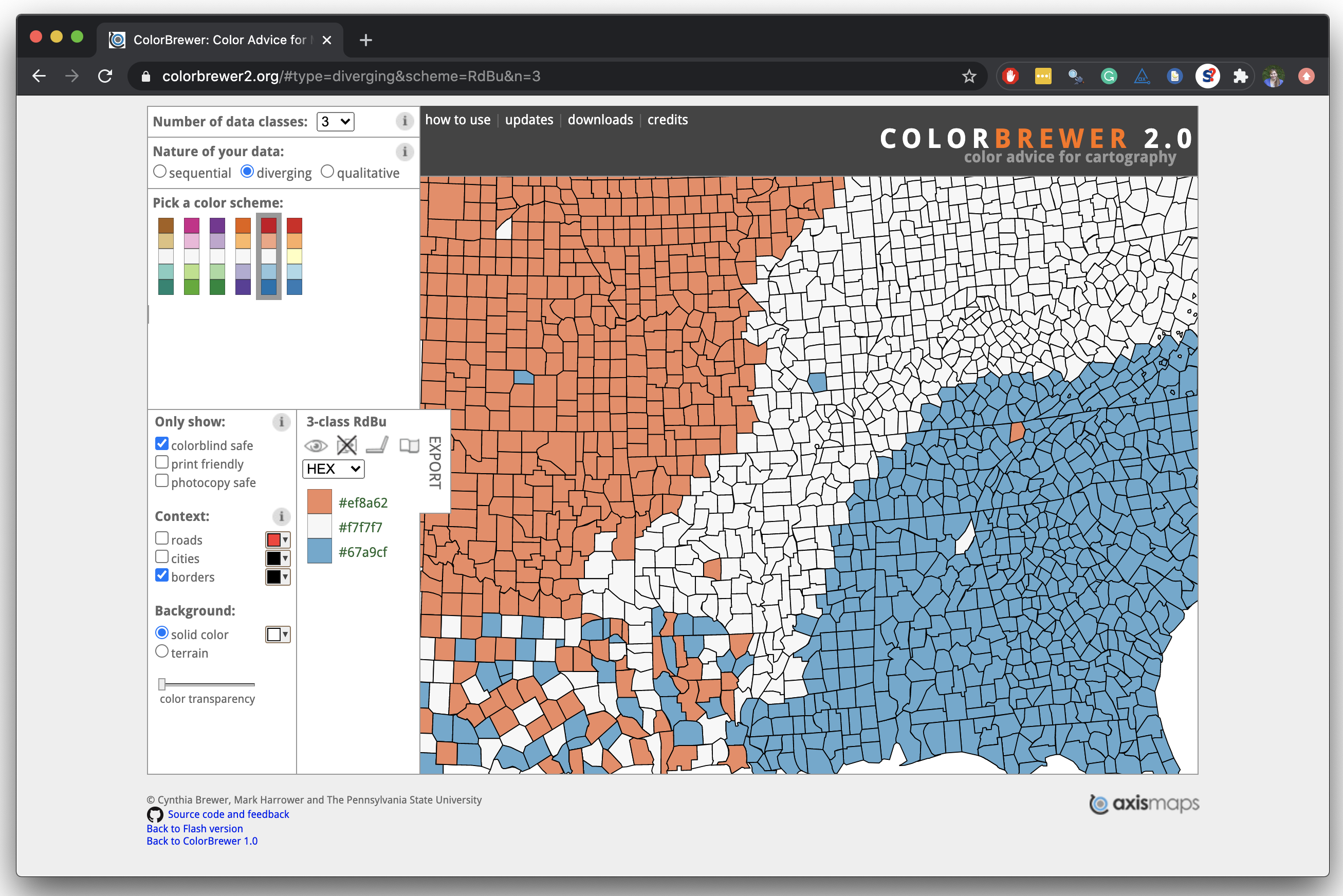Principles for effective visualizations
- Order matters
- Put long categories on the y-axis
- Keep scales consistent
- Select meaningful colors
- Use meaningful and nonredundant labels
7 / 37
Data
In September 2019, YouGov survey asked 1,639 GB adults the following question:
In hindsight, do you think Britain was right/wrong to vote to leave EU?
- Right to leave
- Wrong to leave
- Don't know
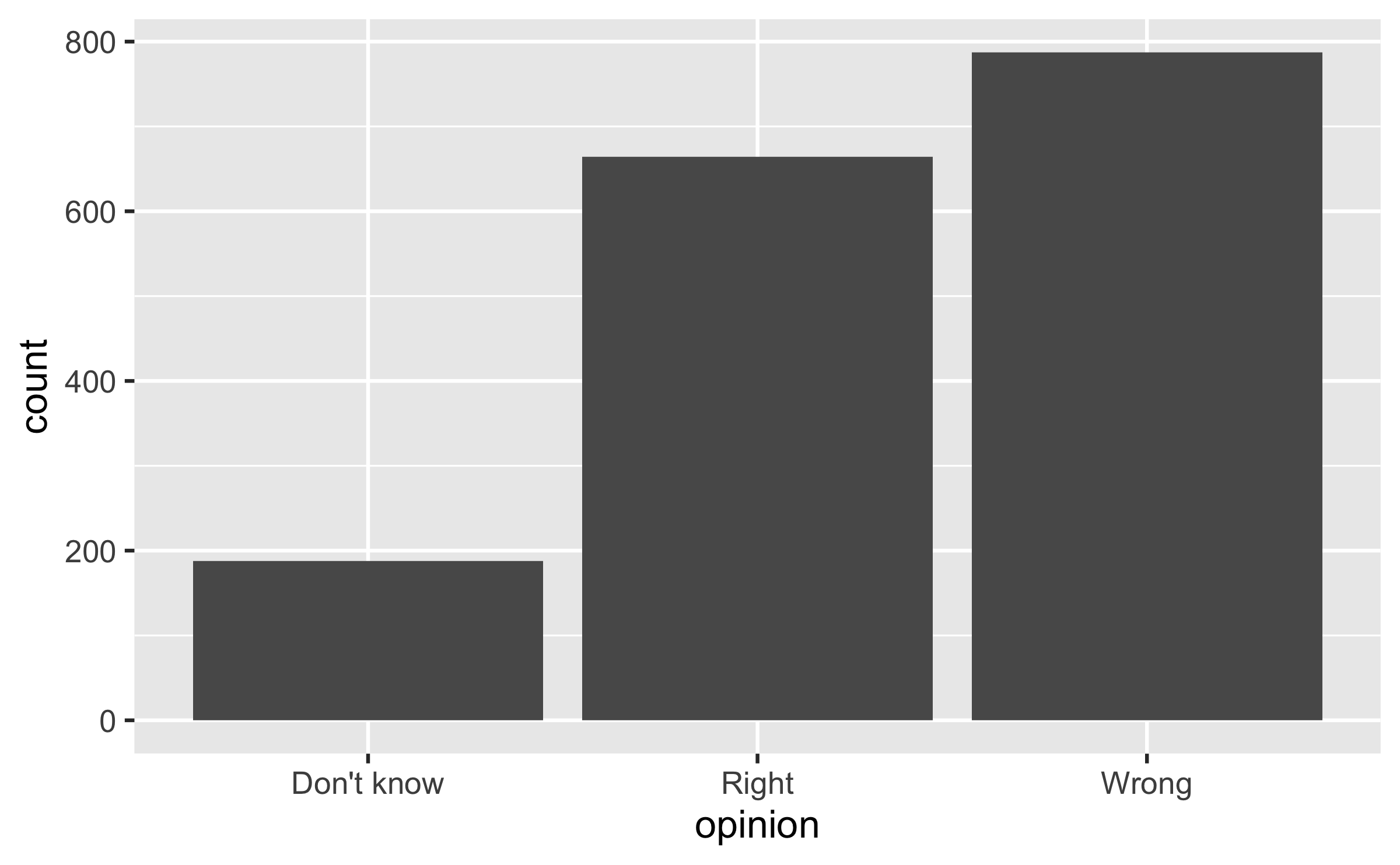
Source: YouGov Survey Results, retrieved Oct 7, 2019
8 / 37
Alphabetical order is rarely ideal
10 / 37
Order by frequency
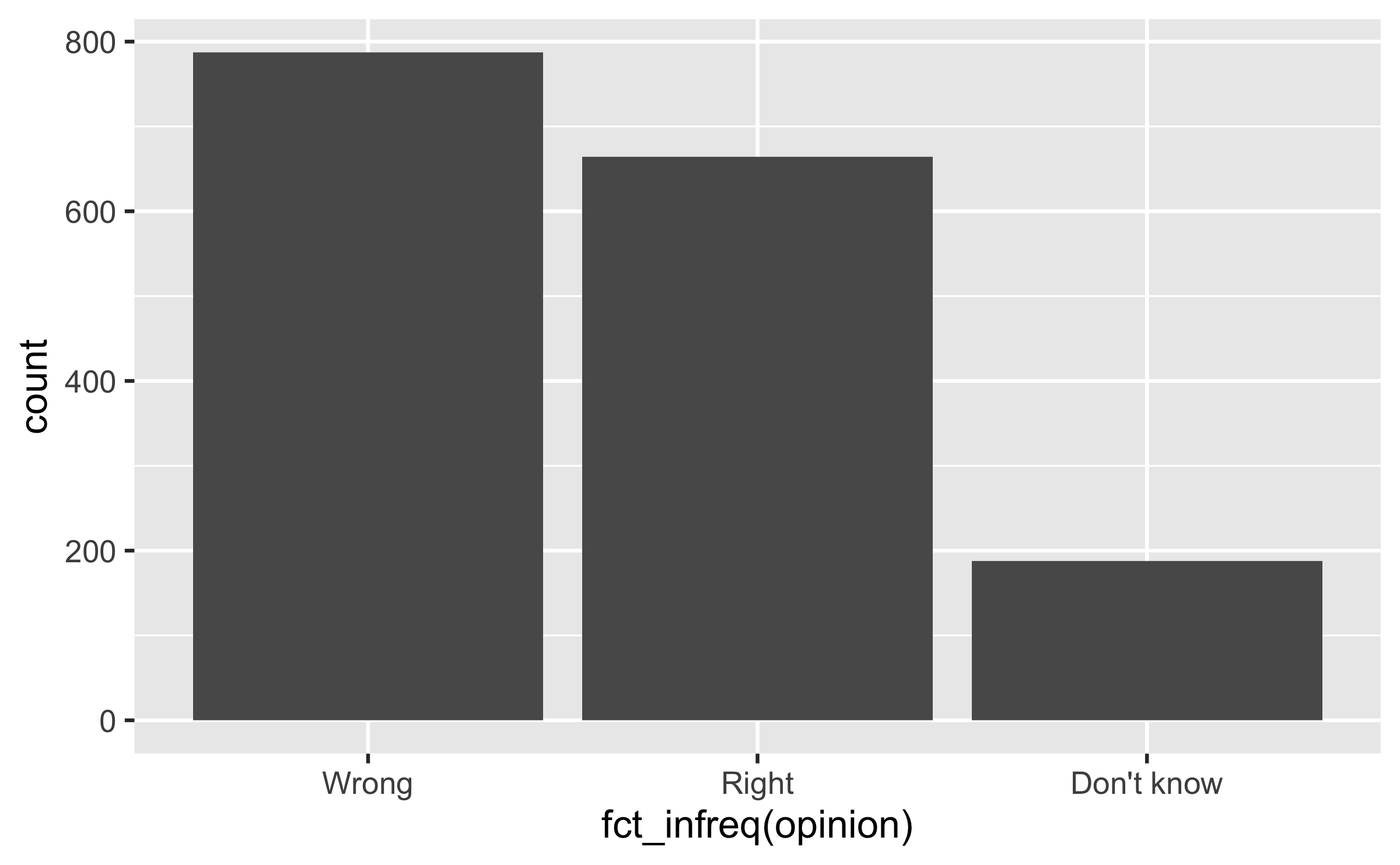
fct_infreq: Reorder factors' levels by frequency
ggplot(brexit, aes(x = fct_infreq(opinion))) + geom_bar()11 / 37
Clean up labels
12 / 37
Alphabetical order is rarely ideal
13 / 37
Use inherent level order
fct_relevel: Reorder factor levels using a custom order
brexit <- brexit %>% mutate( region = fct_relevel( region, "london", "rest_of_south", "midlands_wales", "north", "scot" ) )
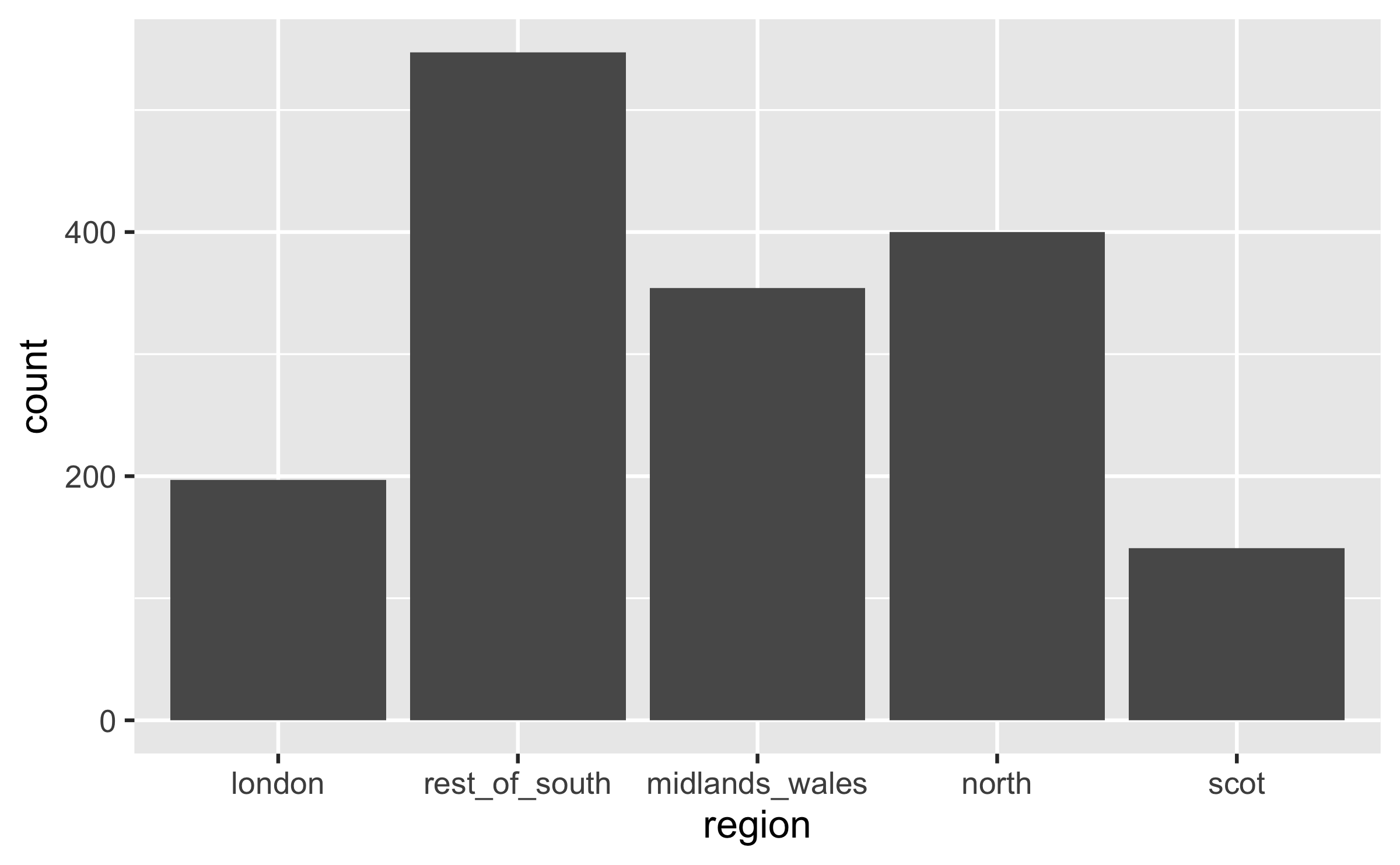
14 / 37
Clean up labels
fct_recode: Change factor levels by hand
brexit <- brexit %>% mutate( region = fct_recode( region, London = "london", `Rest of South` = "rest_of_south", `Midlands / Wales` = "midlands_wales", North = "north", Scotland = "scot" ) )
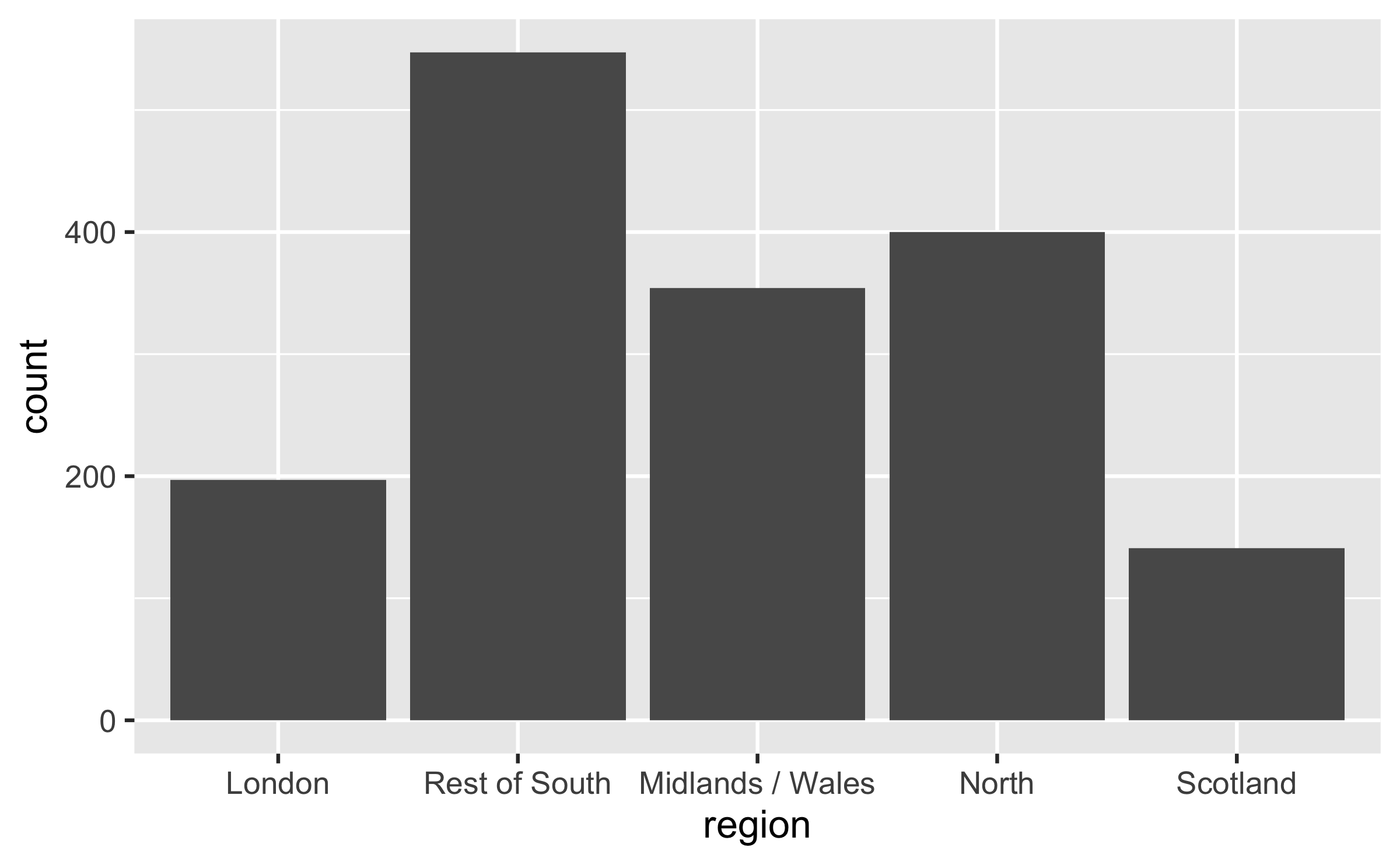
15 / 37
Move them to the y-axis
18 / 37
And reverse the order of levels
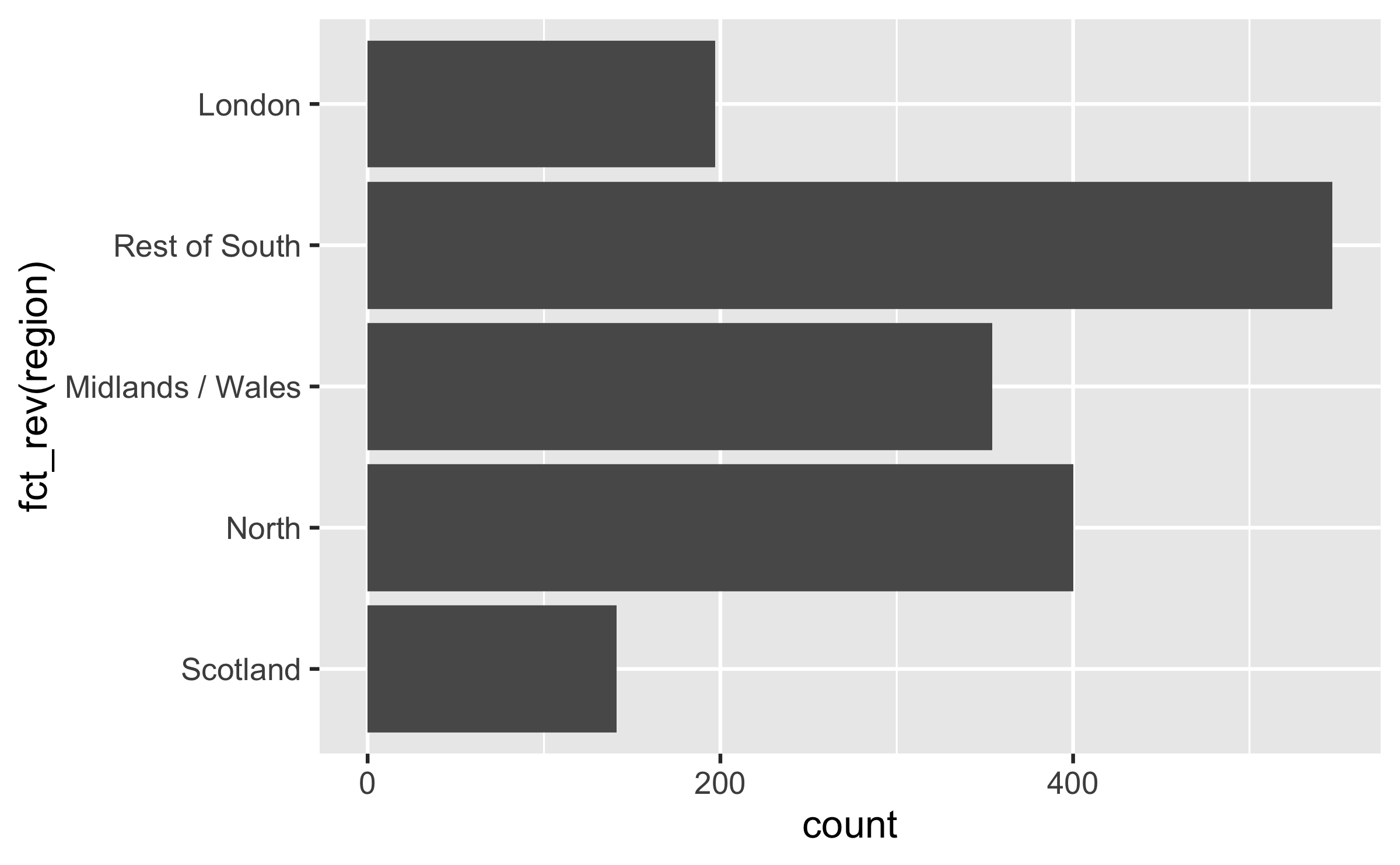
fct_rev: Reverse order of factor levels
ggplot(brexit, aes(y = fct_rev(region))) + geom_bar()19 / 37
Clean up labels
20 / 37
Segmented bar plots can be hard to read
22 / 37
Use facets
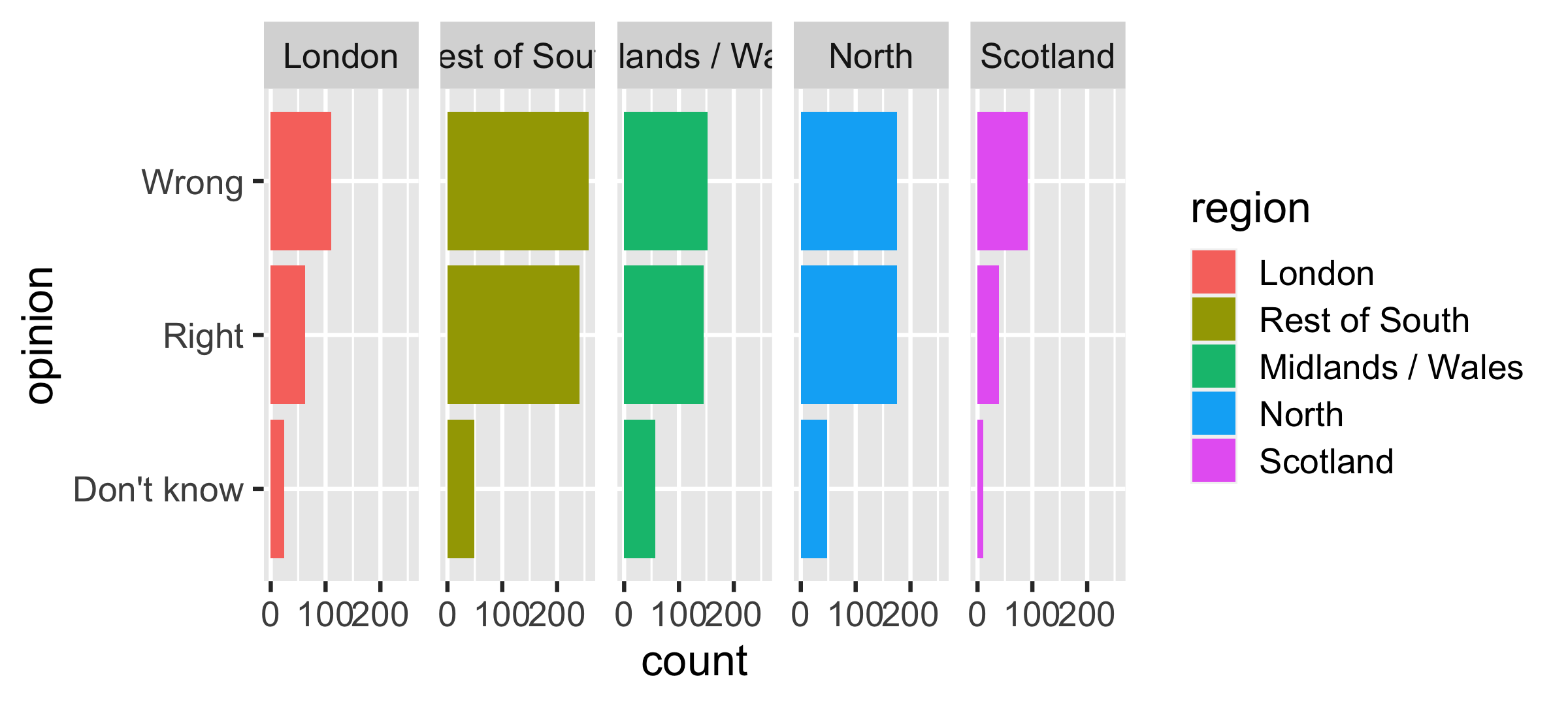
ggplot(brexit, aes(y = opinion, fill = region)) + geom_bar() + facet_wrap(~region, nrow = 1)23 / 37
Redundancy can help tell a story
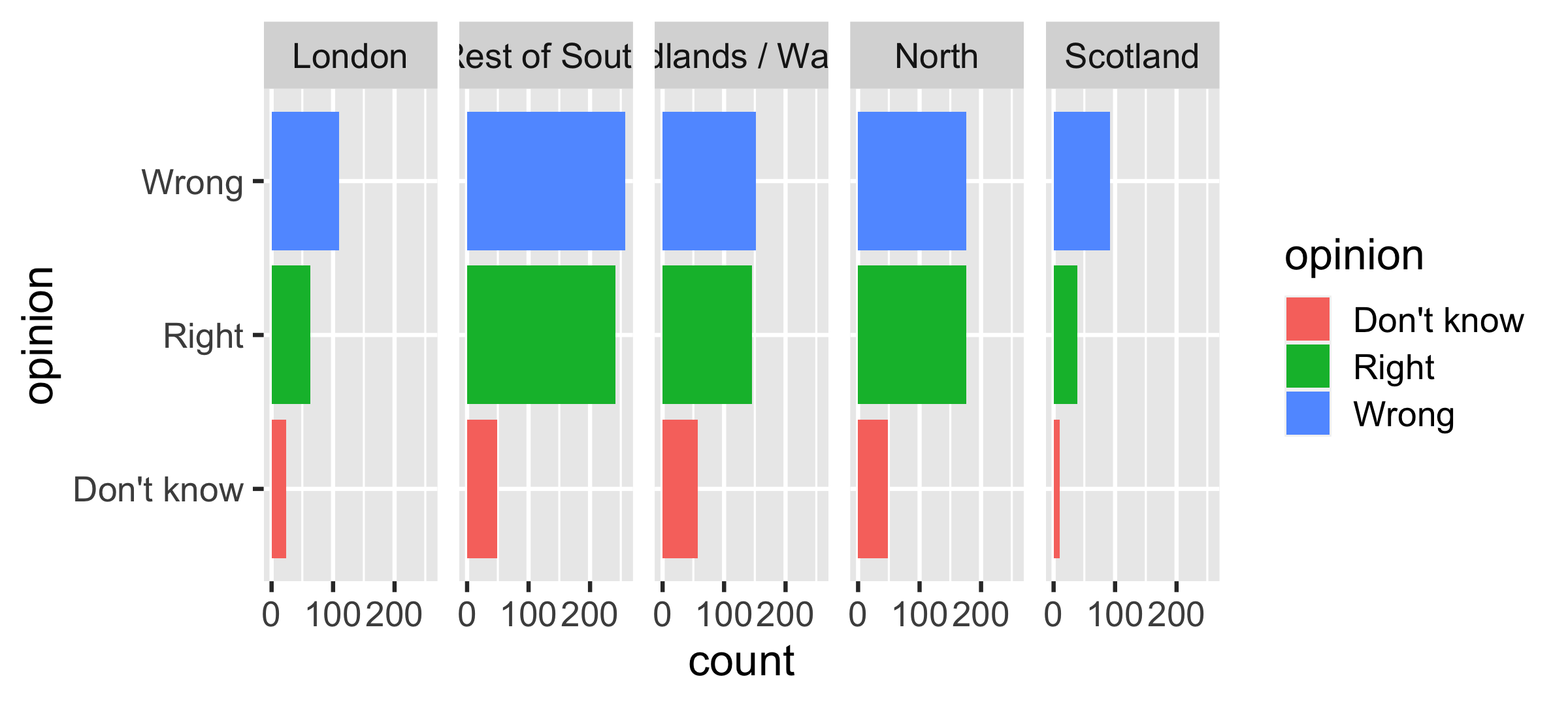
ggplot(brexit, aes(y = opinion, fill = opinion)) + geom_bar() + facet_wrap(~region, nrow = 1)25 / 37
Be selective with redundancy
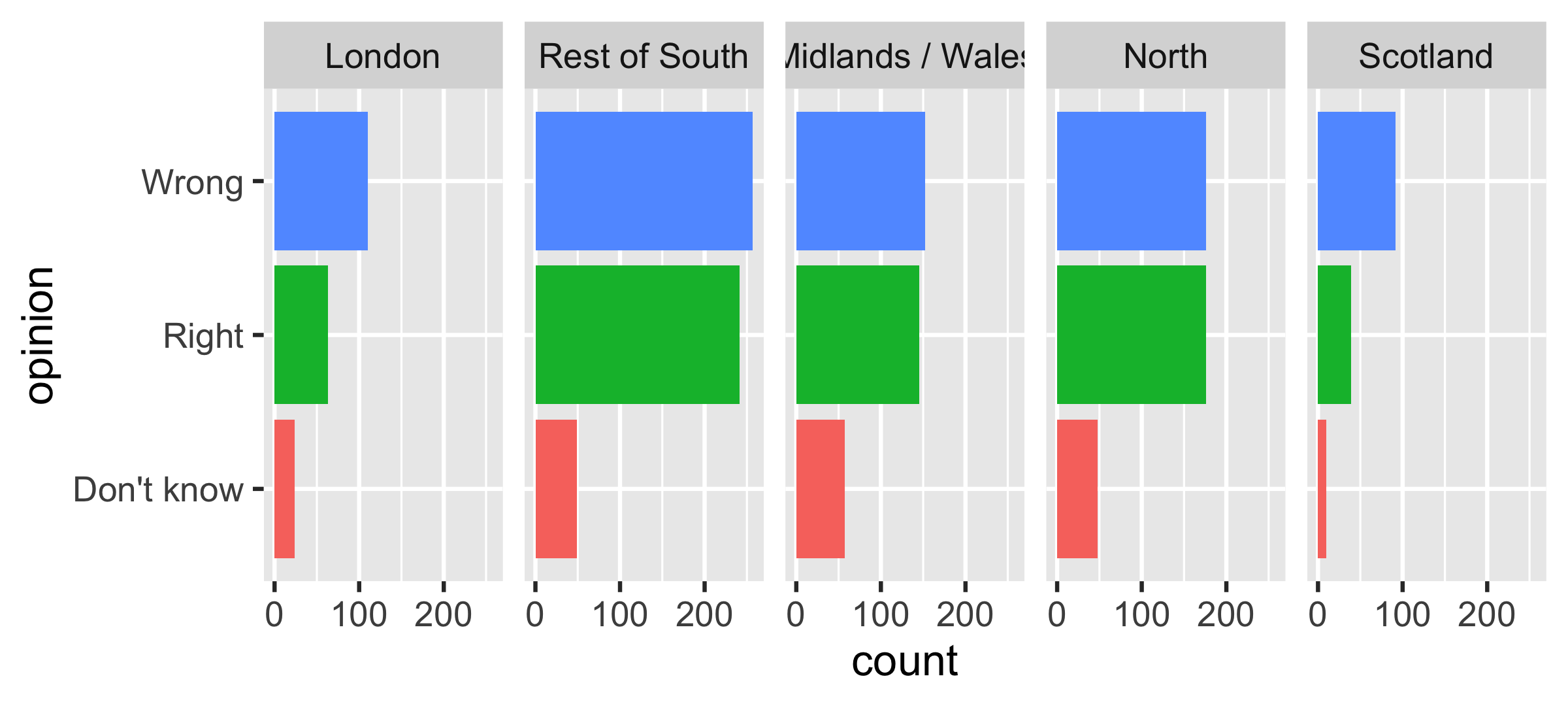
ggplot(brexit, aes(y = opinion, fill = opinion)) + geom_bar() + facet_wrap(~region, nrow = 1) + guides(fill = "none")26 / 37
Use informative labels
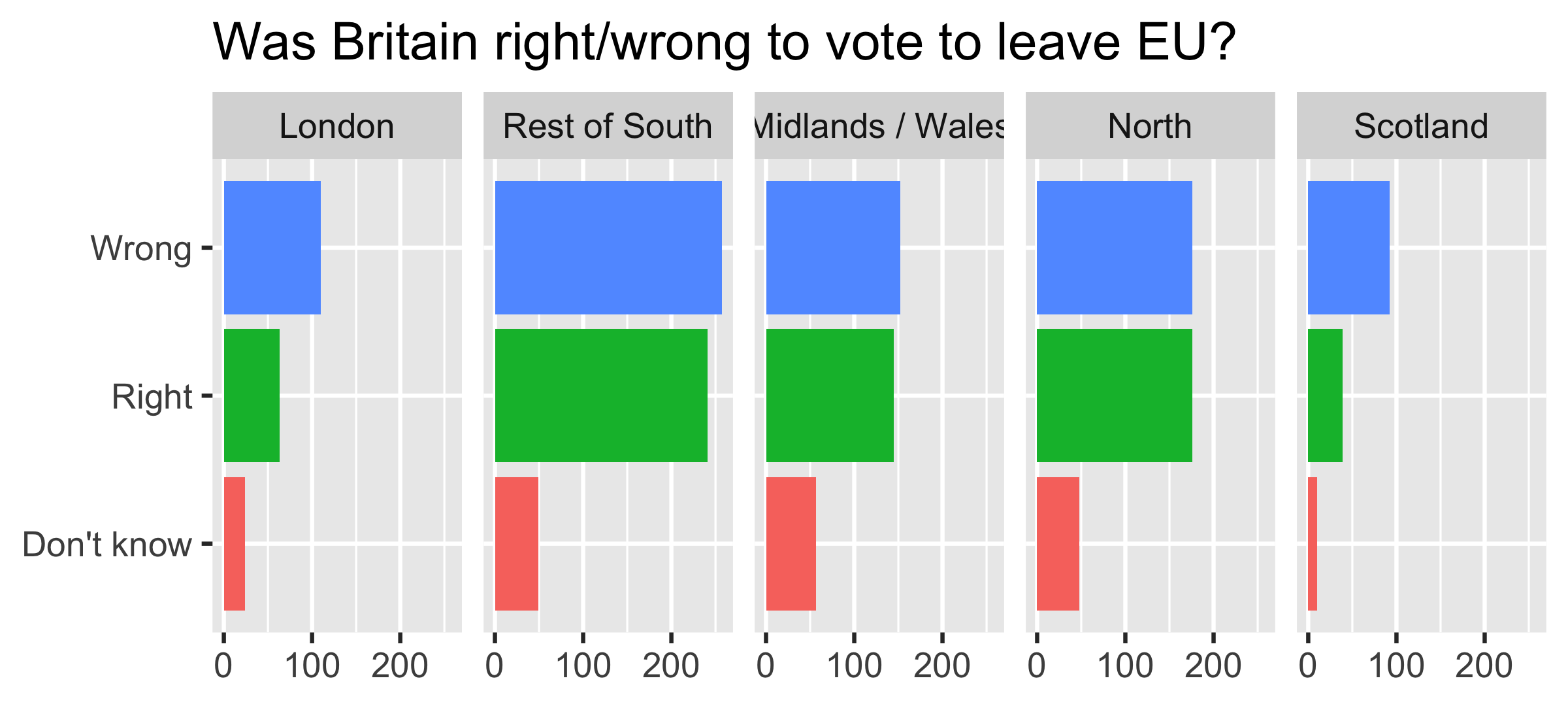
ggplot(brexit, aes(y = opinion, fill = opinion)) + geom_bar() + facet_wrap(~region, nrow = 1) + guides(fill = "none") + labs( title = "Was Britain right/wrong to vote to leave EU?", x = NULL, y = NULL )27 / 37
A bit more info
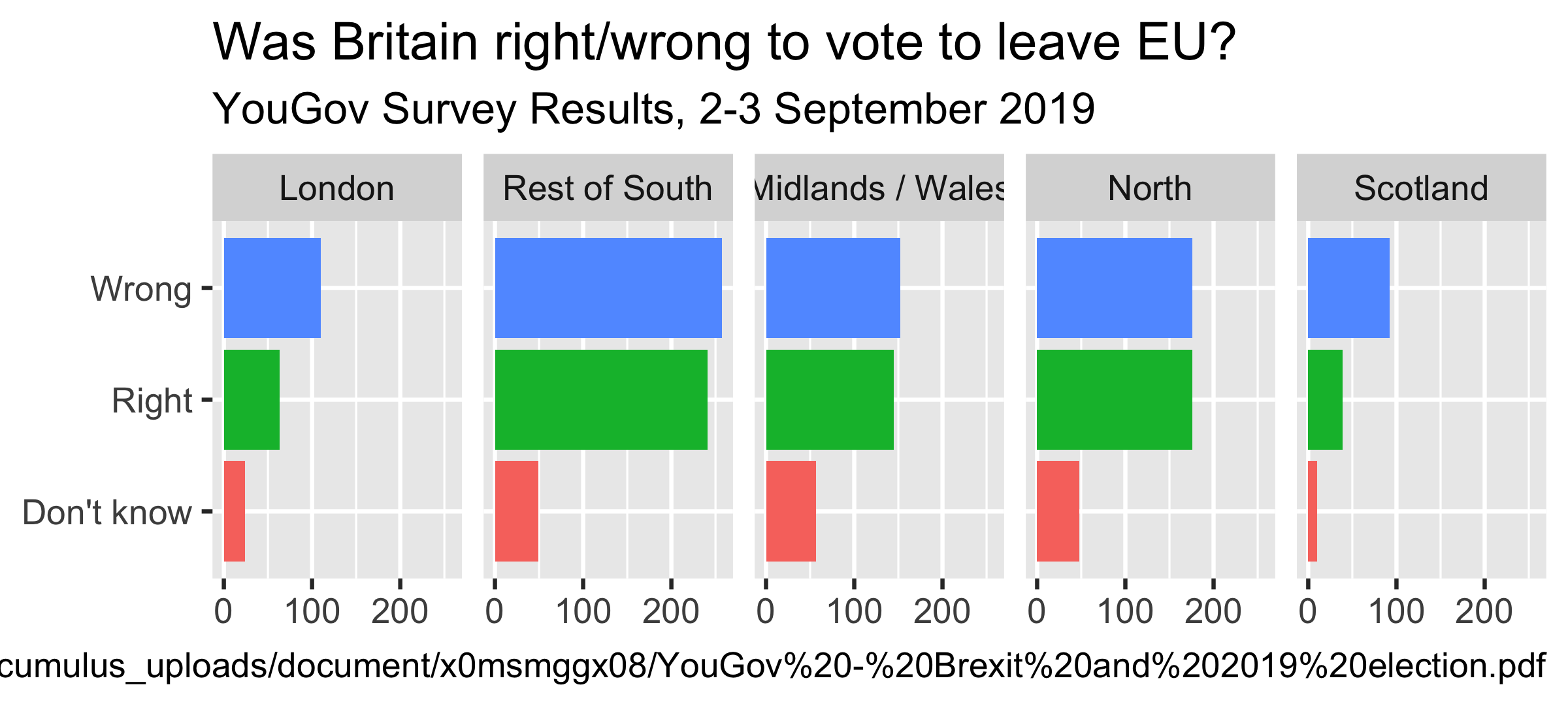
ggplot(brexit, aes(y = opinion, fill = opinion)) + geom_bar() + facet_wrap(~region, nrow = 1) + guides(fill = "none") + labs( title = "Was Britain right/wrong to vote to leave EU?", subtitle = "YouGov Survey Results, 2-3 September 2019", caption = "Source: https://d25d2506sfb94s.cloudfront.net/cumulus_uploads/document/x0msmggx08/YouGov%20-%20Brexit%20and%202019%20election.pdf", x = NULL, y = NULL )28 / 37
Let's do better
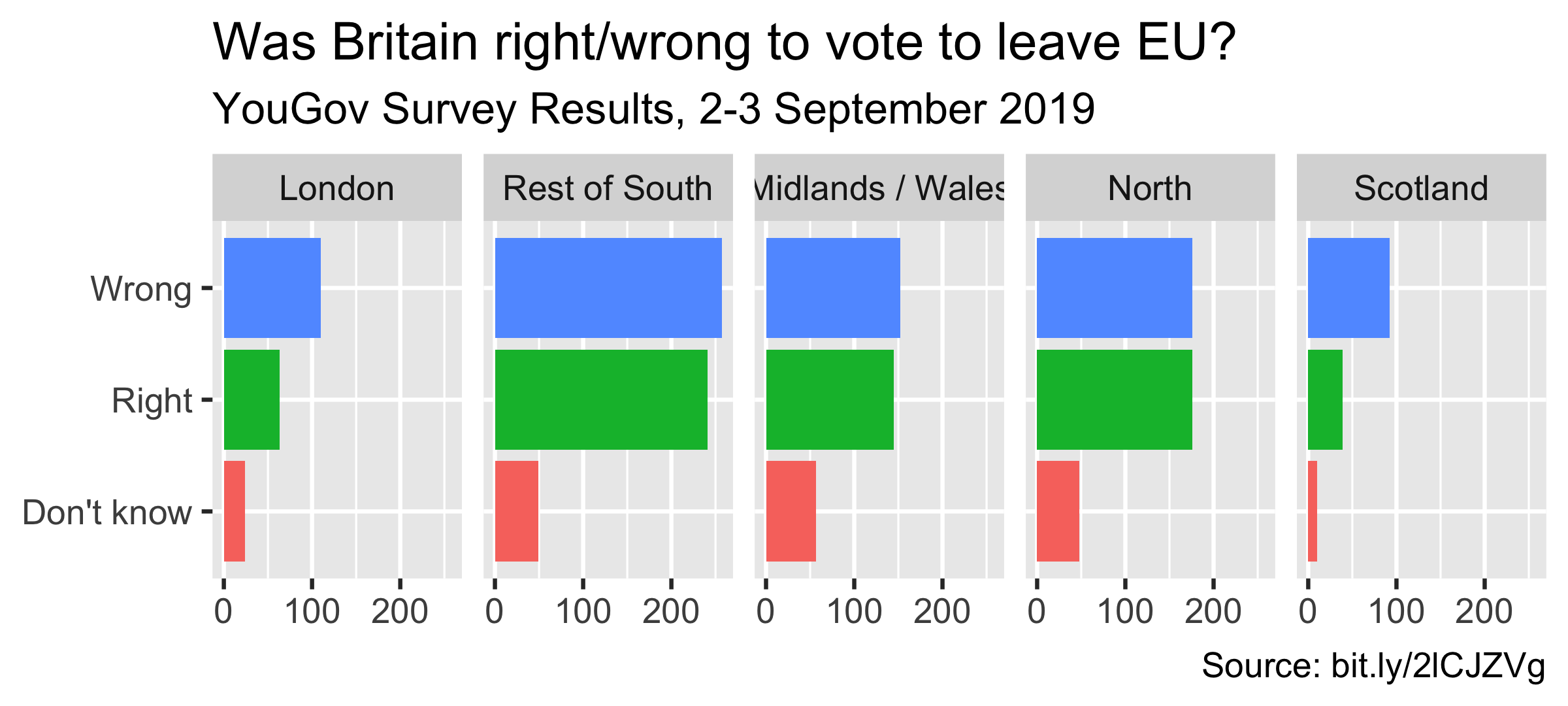
ggplot(brexit, aes(y = opinion, fill = opinion)) + geom_bar() + facet_wrap(~region, nrow = 1) + guides(fill = "none") + labs( title = "Was Britain right/wrong to vote to leave EU?", subtitle = "YouGov Survey Results, 2-3 September 2019", caption = "Source: bit.ly/2lCJZVg", x = NULL, y = NULL )29 / 37
Fix up facet labels
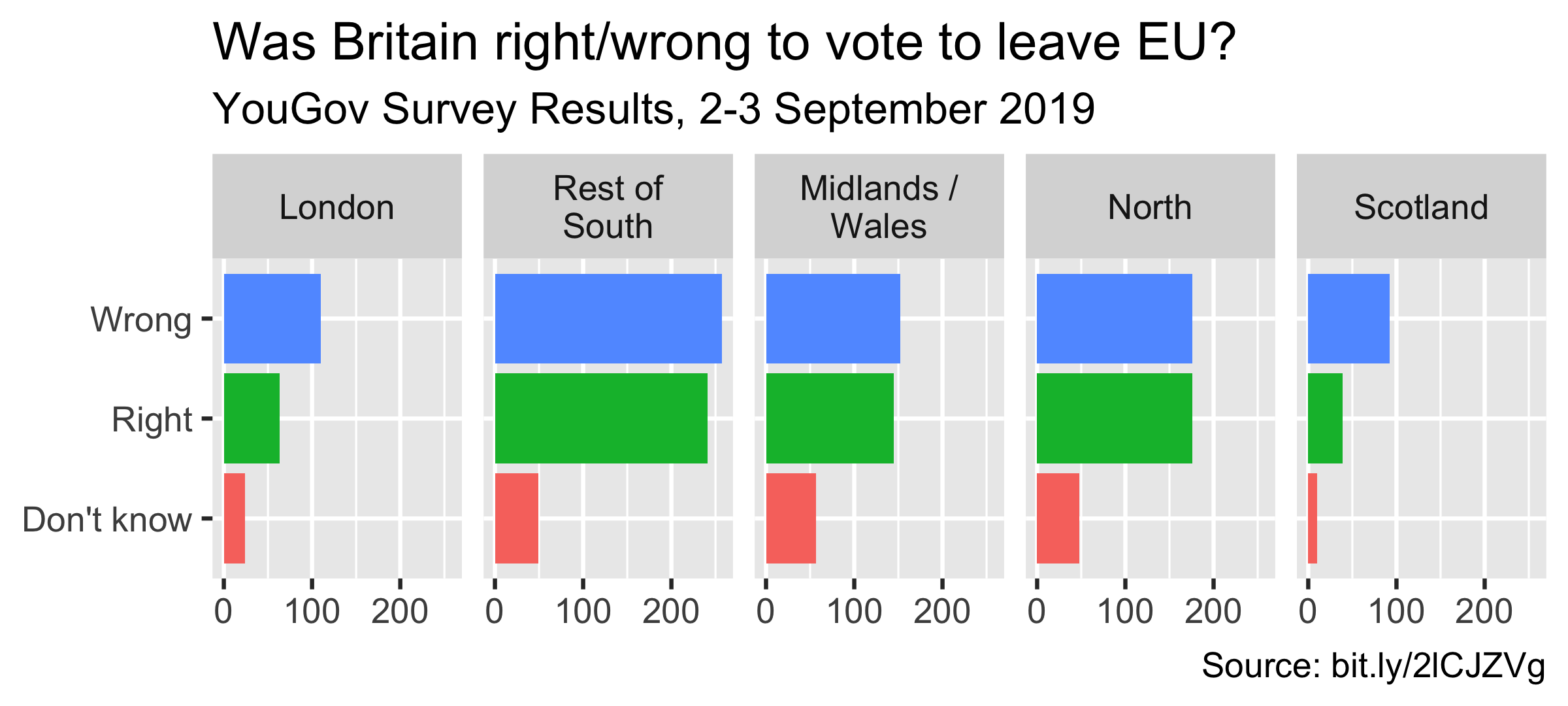
ggplot(brexit, aes(y = opinion, fill = opinion)) + geom_bar() + facet_wrap(~region, nrow = 1, labeller = label_wrap_gen(width = 12) ) + guides(fill = "none") + labs( title = "Was Britain right/wrong to vote to leave EU?", subtitle = "YouGov Survey Results, 2-3 September 2019", caption = "Source: bit.ly/2lCJZVg", x = NULL, y = NULL )30 / 37
Manually choose colors when needed
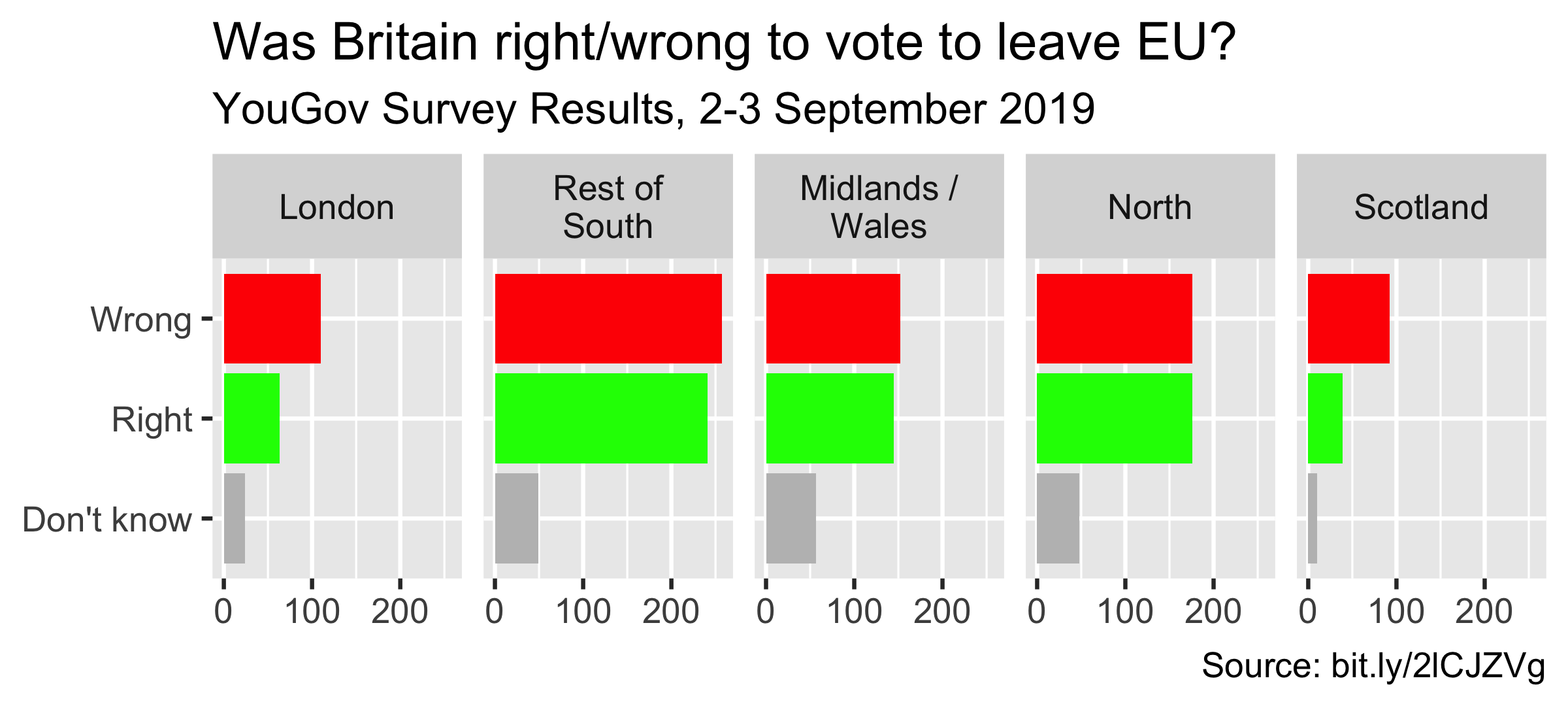
ggplot(brexit, aes(y = opinion, fill = opinion)) + geom_bar() + facet_wrap(~region, nrow = 1, labeller = label_wrap_gen(width = 12)) + guides(fill = "none") + labs(title = "Was Britain right/wrong to vote to leave EU?", subtitle = "YouGov Survey Results, 2-3 September 2019", caption = "Source: bit.ly/2lCJZVg", x = NULL, y = NULL) + scale_fill_manual(values = c( "Wrong" = "red", "Right" = "green", "Don't know" = "gray" ))33 / 37
Use better colors
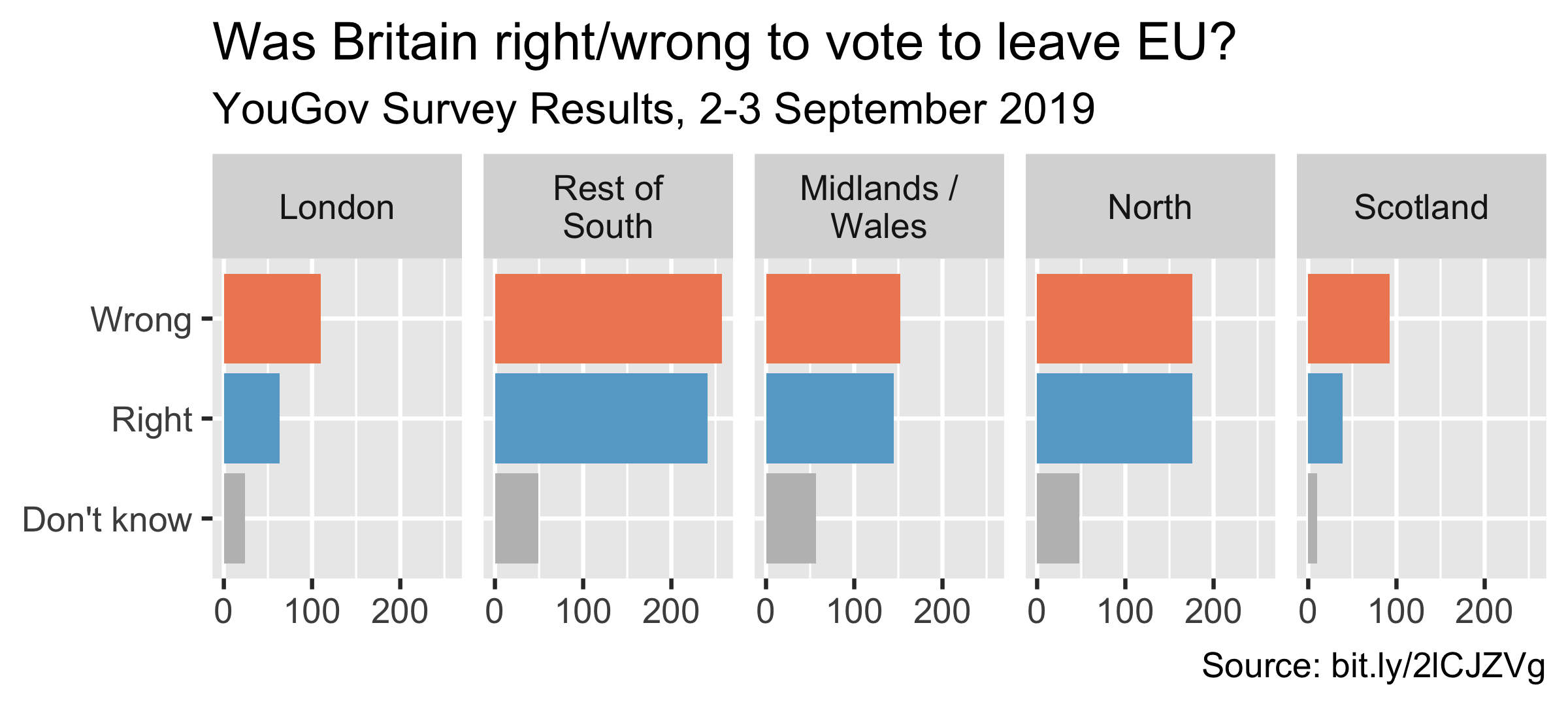
ggplot(brexit, aes(y = opinion, fill = opinion)) + geom_bar() + facet_wrap(~region, nrow = 1, labeller = label_wrap_gen(width = 12)) + guides(fill = "none") + labs(title = "Was Britain right/wrong to vote to leave EU?", subtitle = "YouGov Survey Results, 2-3 September 2019", caption = "Source: bit.ly/2lCJZVg", x = NULL, y = NULL) + scale_fill_manual(values = c( "Wrong" = "#ef8a62", "Right" = "#67a9cf", "Don't know" = "gray" ))35 / 37
Select theme
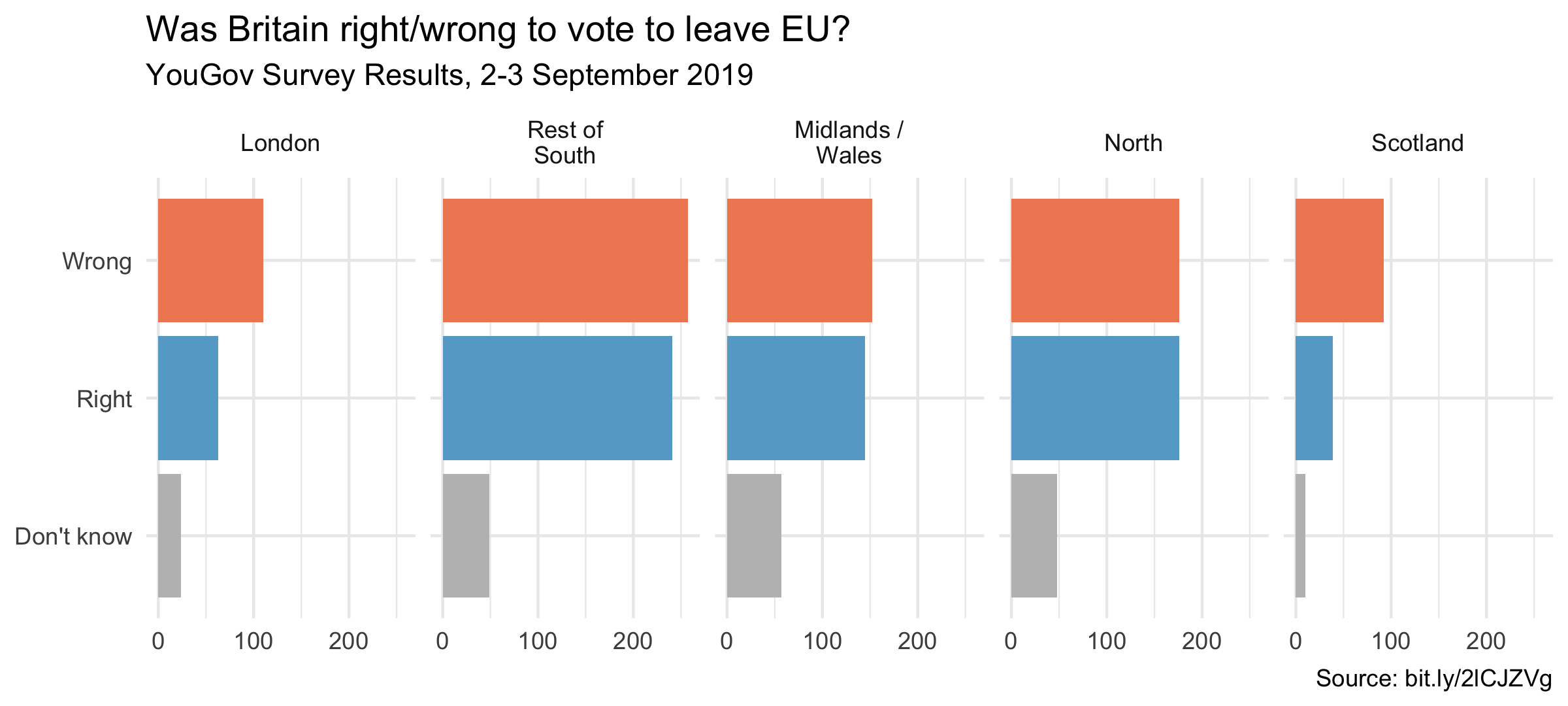
ggplot(brexit, aes(y = opinion, fill = opinion)) + geom_bar() + facet_wrap(~region, nrow = 1, labeller = label_wrap_gen(width = 12)) + guides(fill = "none") + labs(title = "Was Britain right/wrong to vote to leave EU?", subtitle = "YouGov Survey Results, 2-3 September 2019", caption = "Source: bit.ly/2lCJZVg", x = NULL, y = NULL) + scale_fill_manual(values = c("Wrong" = "#ef8a62", "Right" = "#67a9cf", "Don't know" = "gray")) + theme_minimal()36 / 37
Your turn!
- RStudio Cloud >
AE 07 - Brexit + Telling stories with dataviz>brexit.Rmd. - Change the visualisation in three different ways to tell slightly different stories with it each time.
37 / 37